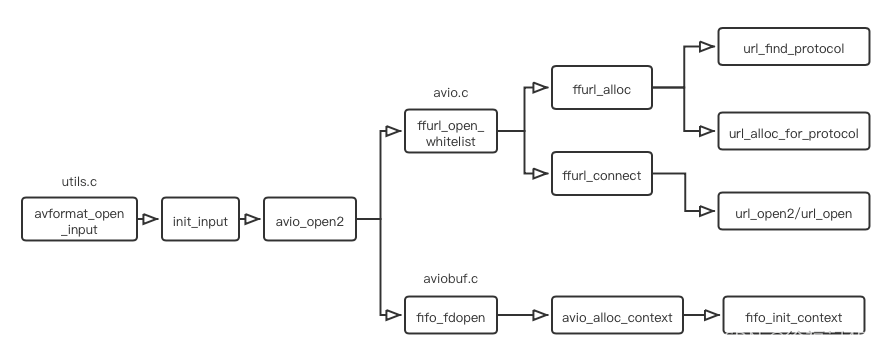分享来自“关键帧的音视频开发圈”的音视频面试题集锦,下面是第 17 期面试题精选:
- 聊聊 iOS CVPixelBufferRef 相关的细节?
- 聊聊对音视频同步的理解?
1、聊聊 iOS CVPixelBufferRef 相关的细节?
CVPixelBufferRef 像素缓冲区,是 iOS 平台进行视频编解码及图像处理相关最重要的数据结构之一。它的定义是 typedef CVImageBufferRef CVPixelBufferRef。CVPixelBuffer 是在 CVImageBuffer 的基础上实现了内存存储。并且,CVPixelBuffer 还可以实现 CPU 和 GPU 共享内存,为图像处理提供更高的效率。
1)CVPixelBufferRef 数据格式类型
常用的 CVPixelBufferRef 数据格式(kCVPixelFormatType)有:
- kCVPixelFormatType_420YpCbCr8BiPlanarVideoRange
- kCVPixelFormatType_420YpCbCr8BiPlanarFullRange
- kCVPixelFormatType_32RGBA
- kCVPixelFormatType_32BGRA
- kCVPixelFormatType_OneComponent8
全部类型参考系统头文件:CVPixelBuffer.h:
{
kCVPixelFormatType_1Monochrome = 0x00000001, /* 1 bit indexed */
kCVPixelFormatType_2Indexed = 0x00000002, /* 2 bit indexed */
kCVPixelFormatType_4Indexed = 0x00000004, /* 4 bit indexed */
kCVPixelFormatType_8Indexed = 0x00000008, /* 8 bit indexed */
kCVPixelFormatType_1IndexedGray_WhiteIsZero = 0x00000021, /* 1 bit indexed gray, white is zero */
kCVPixelFormatType_2IndexedGray_WhiteIsZero = 0x00000022, /* 2 bit indexed gray, white is zero */
kCVPixelFormatType_4IndexedGray_WhiteIsZero = 0x00000024, /* 4 bit indexed gray, white is zero */
kCVPixelFormatType_8IndexedGray_WhiteIsZero = 0x00000028, /* 8 bit indexed gray, white is zero */
kCVPixelFormatType_16BE555 = 0x00000010, /* 16 bit BE RGB 555 */
kCVPixelFormatType_16LE555 = 'L555', /* 16 bit LE RGB 555 */
kCVPixelFormatType_16LE5551 = '5551', /* 16 bit LE RGB 5551 */
kCVPixelFormatType_16BE565 = 'B565', /* 16 bit BE RGB 565 */
kCVPixelFormatType_16LE565 = 'L565', /* 16 bit LE RGB 565 */
kCVPixelFormatType_24RGB = 0x00000018, /* 24 bit RGB */
kCVPixelFormatType_24BGR = '24BG', /* 24 bit BGR */
kCVPixelFormatType_32ARGB = 0x00000020, /* 32 bit ARGB */
kCVPixelFormatType_32BGRA = 'BGRA', /* 32 bit BGRA */
kCVPixelFormatType_32ABGR = 'ABGR', /* 32 bit ABGR */
kCVPixelFormatType_32RGBA = 'RGBA', /* 32 bit RGBA */
kCVPixelFormatType_64ARGB = 'b64a', /* 64 bit ARGB, 16-bit big-endian samples */
kCVPixelFormatType_64RGBALE = 'l64r', /* 64 bit RGBA, 16-bit little-endian full-range (0-65535) samples */
kCVPixelFormatType_48RGB = 'b48r', /* 48 bit RGB, 16-bit big-endian samples */
kCVPixelFormatType_32AlphaGray = 'b32a', /* 32 bit AlphaGray, 16-bit big-endian samples, black is zero */
kCVPixelFormatType_16Gray = 'b16g', /* 16 bit Grayscale, 16-bit big-endian samples, black is zero */
kCVPixelFormatType_30RGB = 'R10k', /* 30 bit RGB, 10-bit big-endian samples, 2 unused padding bits (at least significant end). */
kCVPixelFormatType_422YpCbCr8 = '2vuy', /* Component Y'CbCr 8-bit 4:2:2, ordered Cb Y'0 Cr Y'1 */
kCVPixelFormatType_4444YpCbCrA8 = 'v408', /* Component Y'CbCrA 8-bit 4:4:4:4, ordered Cb Y' Cr A */
kCVPixelFormatType_4444YpCbCrA8R = 'r408', /* Component Y'CbCrA 8-bit 4:4:4:4, rendering format. full range alpha, zero biased YUV, ordered A Y' Cb Cr */
kCVPixelFormatType_4444AYpCbCr8 = 'y408', /* Component Y'CbCrA 8-bit 4:4:4:4, ordered A Y' Cb Cr, full range alpha, video range Y'CbCr. */
kCVPixelFormatType_4444AYpCbCr16 = 'y416', /* Component Y'CbCrA 16-bit 4:4:4:4, ordered A Y' Cb Cr, full range alpha, video range Y'CbCr, 16-bit little-endian samples. */
kCVPixelFormatType_444YpCbCr8 = 'v308', /* Component Y'CbCr 8-bit 4:4:4, ordered Cr Y' Cb, video range Y'CbCr */
kCVPixelFormatType_422YpCbCr16 = 'v216', /* Component Y'CbCr 10,12,14,16-bit 4:2:2 */
kCVPixelFormatType_422YpCbCr10 = 'v210', /* Component Y'CbCr 10-bit 4:2:2 */
kCVPixelFormatType_444YpCbCr10 = 'v410', /* Component Y'CbCr 10-bit 4:4:4 */
kCVPixelFormatType_420YpCbCr8Planar = 'y420', /* Planar Component Y'CbCr 8-bit 4:2:0. baseAddr points to a big-endian CVPlanarPixelBufferInfo_YCbCrPlanar struct */
kCVPixelFormatType_420YpCbCr8PlanarFullRange = 'f420', /* Planar Component Y'CbCr 8-bit 4:2:0, full range. baseAddr points to a big-endian CVPlanarPixelBufferInfo_YCbCrPlanar struct */
kCVPixelFormatType_422YpCbCr_4A_8BiPlanar = 'a2vy', /* First plane: Video-range Component Y'CbCr 8-bit 4:2:2, ordered Cb Y'0 Cr Y'1; second plane: alpha 8-bit 0-255 */
kCVPixelFormatType_420YpCbCr8BiPlanarVideoRange = '420v', /* Bi-Planar Component Y'CbCr 8-bit 4:2:0, video-range (luma=[16,235] chroma=[16,240]). baseAddr points to a big-endian CVPlanarPixelBufferInfo_YCbCrBiPlanar struct */
kCVPixelFormatType_420YpCbCr8BiPlanarFullRange = '420f', /* Bi-Planar Component Y'CbCr 8-bit 4:2:0, full-range (luma=[0,255] chroma=[1,255]). baseAddr points to a big-endian CVPlanarPixelBufferInfo_YCbCrBiPlanar struct */
kCVPixelFormatType_422YpCbCr8BiPlanarVideoRange = '422v', /* Bi-Planar Component Y'CbCr 8-bit 4:2:2, video-range (luma=[16,235] chroma=[16,240]). baseAddr points to a big-endian CVPlanarPixelBufferInfo_YCbCrBiPlanar struct */
kCVPixelFormatType_422YpCbCr8BiPlanarFullRange = '422f', /* Bi-Planar Component Y'CbCr 8-bit 4:2:2, full-range (luma=[0,255] chroma=[1,255]). baseAddr points to a big-endian CVPlanarPixelBufferInfo_YCbCrBiPlanar struct */
kCVPixelFormatType_444YpCbCr8BiPlanarVideoRange = '444v', /* Bi-Planar Component Y'CbCr 8-bit 4:4:4, video-range (luma=[16,235] chroma=[16,240]). baseAddr points to a big-endian CVPlanarPixelBufferInfo_YCbCrBiPlanar struct */
kCVPixelFormatType_444YpCbCr8BiPlanarFullRange = '444f', /* Bi-Planar Component Y'CbCr 8-bit 4:4:4, full-range (luma=[0,255] chroma=[1,255]). baseAddr points to a big-endian CVPlanarPixelBufferInfo_YCbCrBiPlanar struct */
kCVPixelFormatType_422YpCbCr8_yuvs = 'yuvs', /* Component Y'CbCr 8-bit 4:2:2, ordered Y'0 Cb Y'1 Cr */
kCVPixelFormatType_422YpCbCr8FullRange = 'yuvf', /* Component Y'CbCr 8-bit 4:2:2, full range, ordered Y'0 Cb Y'1 Cr */
kCVPixelFormatType_OneComponent8 = 'L008', /* 8 bit one component, black is zero */
kCVPixelFormatType_TwoComponent8 = '2C08', /* 8 bit two component, black is zero */
kCVPixelFormatType_30RGBLEPackedWideGamut = 'w30r', /* little-endian RGB101010, 2 MSB are zero, wide-gamut (384-895) */
kCVPixelFormatType_ARGB2101010LEPacked = 'l10r', /* little-endian ARGB2101010 full-range ARGB */
kCVPixelFormatType_40ARGBLEWideGamut = 'w40a', /* little-endian ARGB10101010, each 10 bits in the MSBs of 16bits, wide-gamut (384-895, including alpha) */
kCVPixelFormatType_40ARGBLEWideGamutPremultiplied = 'w40m', /* little-endian ARGB10101010, each 10 bits in the MSBs of 16bits, wide-gamut (384-895, including alpha). Alpha premultiplied */
kCVPixelFormatType_OneComponent10 = 'L010', /* 10 bit little-endian one component, stored as 10 MSBs of 16 bits, black is zero */
kCVPixelFormatType_OneComponent12 = 'L012', /* 12 bit little-endian one component, stored as 12 MSBs of 16 bits, black is zero */
kCVPixelFormatType_OneComponent16 = 'L016', /* 16 bit little-endian one component, black is zero */
kCVPixelFormatType_TwoComponent16 = '2C16', /* 16 bit little-endian two component, black is zero */
kCVPixelFormatType_OneComponent16Half = 'L00h', /* 16 bit one component IEEE half-precision float, 16-bit little-endian samples */
kCVPixelFormatType_OneComponent32Float = 'L00f', /* 32 bit one component IEEE float, 32-bit little-endian samples */
kCVPixelFormatType_TwoComponent16Half = '2C0h', /* 16 bit two component IEEE half-precision float, 16-bit little-endian samples */
kCVPixelFormatType_TwoComponent32Float = '2C0f', /* 32 bit two component IEEE float, 32-bit little-endian samples */
kCVPixelFormatType_64RGBAHalf = 'RGhA', /* 64 bit RGBA IEEE half-precision float, 16-bit little-endian samples */
kCVPixelFormatType_128RGBAFloat = 'RGfA', /* 128 bit RGBA IEEE float, 32-bit little-endian samples */
kCVPixelFormatType_14Bayer_GRBG = 'grb4', /* Bayer 14-bit Little-Endian, packed in 16-bits, ordered G R G R... alternating with B G B G... */
kCVPixelFormatType_14Bayer_RGGB = 'rgg4', /* Bayer 14-bit Little-Endian, packed in 16-bits, ordered R G R G... alternating with G B G B... */
kCVPixelFormatType_14Bayer_BGGR = 'bgg4', /* Bayer 14-bit Little-Endian, packed in 16-bits, ordered B G B G... alternating with G R G R... */
kCVPixelFormatType_14Bayer_GBRG = 'gbr4', /* Bayer 14-bit Little-Endian, packed in 16-bits, ordered G B G B... alternating with R G R G... */
kCVPixelFormatType_DisparityFloat16 = 'hdis', /* IEEE754-2008 binary16 (half float), describing the normalized shift when comparing two images. Units are 1/meters: ( pixelShift / (pixelFocalLength * baselineInMeters) ) */
kCVPixelFormatType_DisparityFloat32 = 'fdis', /* IEEE754-2008 binary32 float, describing the normalized shift when comparing two images. Units are 1/meters: ( pixelShift / (pixelFocalLength * baselineInMeters) ) */
kCVPixelFormatType_DepthFloat16 = 'hdep', /* IEEE754-2008 binary16 (half float), describing the depth (distance to an object) in meters */
kCVPixelFormatType_DepthFloat32 = 'fdep', /* IEEE754-2008 binary32 float, describing the depth (distance to an object) in meters */
kCVPixelFormatType_420YpCbCr10BiPlanarVideoRange = 'x420', /* 2 plane YCbCr10 4:2:0, each 10 bits in the MSBs of 16bits, video-range (luma=[64,940] chroma=[64,960]) */
kCVPixelFormatType_422YpCbCr10BiPlanarVideoRange = 'x422', /* 2 plane YCbCr10 4:2:2, each 10 bits in the MSBs of 16bits, video-range (luma=[64,940] chroma=[64,960]) */
kCVPixelFormatType_444YpCbCr10BiPlanarVideoRange = 'x444', /* 2 plane YCbCr10 4:4:4, each 10 bits in the MSBs of 16bits, video-range (luma=[64,940] chroma=[64,960]) */
kCVPixelFormatType_420YpCbCr10BiPlanarFullRange = 'xf20', /* 2 plane YCbCr10 4:2:0, each 10 bits in the MSBs of 16bits, full-range (Y range 0-1023) */
kCVPixelFormatType_422YpCbCr10BiPlanarFullRange = 'xf22', /* 2 plane YCbCr10 4:2:2, each 10 bits in the MSBs of 16bits, full-range (Y range 0-1023) */
kCVPixelFormatType_444YpCbCr10BiPlanarFullRange = 'xf44', /* 2 plane YCbCr10 4:4:4, each 10 bits in the MSBs of 16bits, full-range (Y range 0-1023) */
kCVPixelFormatType_420YpCbCr8VideoRange_8A_TriPlanar = 'v0a8', /* first and second planes as per 420YpCbCr8BiPlanarVideoRange (420v), alpha 8 bits in third plane full-range. No CVPlanarPixelBufferInfo struct. */
kCVPixelFormatType_16VersatileBayer = 'bp16', /* Single plane Bayer 16-bit little-endian sensor element ("sensel") samples from full-size decoding of ProRes RAW images; Bayer pattern (sensel ordering) and other raw conversion information is described via buffer attachments */
kCVPixelFormatType_64RGBA_DownscaledProResRAW = 'bp64', /* Single plane 64-bit RGBA (16-bit little-endian samples) from downscaled decoding of ProRes RAW images; components--which may not be co-sited with one another--are sensel values and require raw conversion, information for which is described via buffer attachments */
kCVPixelFormatType_422YpCbCr16BiPlanarVideoRange = 'sv22', /* 2 plane YCbCr16 4:2:2, video-range (luma=[4096,60160] chroma=[4096,61440]) */
kCVPixelFormatType_444YpCbCr16BiPlanarVideoRange = 'sv44', /* 2 plane YCbCr16 4:4:4, video-range (luma=[4096,60160] chroma=[4096,61440]) */
kCVPixelFormatType_444YpCbCr16VideoRange_16A_TriPlanar = 's4as', /* 3 plane video-range YCbCr16 4:4:4 with 16-bit full-range alpha (luma=[4096,60160] chroma=[4096,61440] alpha=[0,65535]). No CVPlanarPixelBufferInfo struct. */
}2)CVPixelBufferRef 的内存管理和使用
使用 CVPixelBufferRef 时要手动管理内存,常用到的引用计数相关方法如下:
CVPixelBufferRetain / CFRetain
CVPixelBufferRelease / CFRelease
CFGetRetainCount访问 CVPixelBufferRef 内存数据常用的 API 如下:
- CVPixelBufferLockBaseAddress(…)[1]:锁定 Pixel Buffer 的内存基地址。当使用 CPU 读取 Pixel 数据时,需要读取时锁定,读完解锁。如果在锁定时,带了
kCVPixelBufferLock_ReadOnly的 lockFlags,解锁时也要带上。但是,如果使用 GPU 读取 Pixel 数据时,则没有必要锁定,反而会影响性能。 - CVPixelBufferUnlockBaseAddress(…)[2]:解锁 Pixel Buffer 的内存基地址。
- CVPixelBufferGetBaseAddress(…)[3]:返回 Pixel Buffer 的内存基地址,但是根据 Buffer 的类型及创建场景的不同,返回的值的含义也有区别。对于 Chunky Buffers,返回的是坐标 (0, 0) 像素的内存地址;对于 Planar Buffers,返回的是对应的 CVPlanarComponentInfo 结构体的内存地址或者 NULL(如果不存在 CVPlanarComponentInfo 结构体的话),所以,对于 Planar Buffers,最好用
CVPixelBufferGetBaseAddressOfPlane(...)和CVPixelBufferGetBytesPerRowOfPlane(...)来获取其中数据。获取 Pixel Buffer 的基地址时,需要先用CVPixelBufferLockBaseAddress(...)加锁。 - CVPixelBufferGetHeight(…)[4]:返回 Buffer 的像素高度。
- CVPixelBufferGetWidth(…)[5]:返回 Buffer 的像素宽度。
- CVPixelBufferIsPlanar(…)[6]:判断 Pixel Buffer 是否是 Planar 类型。
- CVPixelBufferGetBaseAddressOfPlane(…)[7]:根据指定的 Plane Index 来获取对应的基地址。获取 Pixel Buffer 的基地址时,需要先用
CVPixelBufferLockBaseAddress(...)加锁。怎么理解 Plane 呢?其实主要跟颜色模型有关,比如:存储 YUV420P 时,有 Y、U、V 这 3 个 Plane;存储 NV12 时,有 Y、UV 这 2 个 Plane;存储 RGBA 时,有 R、G、B、A 这 4 个 Plane;而在 Packed 存储模式中,因为所有分量的像素是交织存储的,所以只有 1 个 Plane。 - CVPixelBufferGetPlaneCount(…)[8]:返回 Pixel Buffer 中 Plane 的数量。
- CVPixelBufferGetBytesPerRowOfPlane(…)[9]:返回指定 Index 的 Plane 的每行字节数。
- CVPixelBufferGetHeightOfPlane(…)[10]:返回指定 Index 的 Plane 的高度。非 Planar 类型,返回 0。
- CVPixelBufferGetWidthOfPlane(…)[11]:返回指定 Index 的 Plane 的宽度。非 Planar 类型,返回 0。
下面是一个获取 pixelBuffer(nv12、480×720)的 byte size 的示例代码:
int pixelWidth = (int)CVPixelBufferGetWidth(pixelBuffer); // 480
int pixelHeight = (int)CVPixelBufferGetHeight(pixelBuffer); // 720
CVPixelBufferLockBaseAddress(pixelBuffer, 0);
__unused uint8_t *y_frame = (unsigned char *)CVPixelBufferGetBaseAddressOfPlane(pixelBuffer, 0);
__unused uint8_t *uv_frame = (unsigned char *)CVPixelBufferGetBaseAddressOfPlane(pixelBuffer, 1);
size_t plane1_stride = CVPixelBufferGetBytesPerRowOfPlane(pixelBuffer, 0); // 512
size_t plane2_stride = CVPixelBufferGetBytesPerRowOfPlane(pixelBuffer, 1); // 512
size_t y_height = CVPixelBufferGetHeightOfPlane(pixelBuffer, 0); // 720
size_t plane1_size = plane1_stride * y_height;
size_t uv_height = CVPixelBufferGetHeightOfPlane(pixelBuffer, 1); // 360
size_t plane2_size = plane2_stride * uv_height;
size_t frame_size = plane1_size + plane2_size;
CVPixelBufferUnlockBaseAddress(pixelBuffer, 0);下面是将一个 pixelBuffer 转换成 UIImage 的示例代码:
+ (UIImage*)imageFromPixelBuffer:(CVPixelBufferRef)pixelBuffer {
CIImage* ciImage = [CIImage imageWithCVPixelBuffer:pixelBuffer];
CIContext* context = [CIContext contextWithOptions:@{kCIContextUseSoftwareRenderer : @(YES)}];
CGRect rect = CGRectMake(0, 0, CVPixelBufferGetWidth(pixelBuffer), CVPixelBufferGetHeight(pixelBuffer));
CGImageRef videoImage = [context createCGImage:ciImage fromRect:rect];
UIImage* image = [UIImage imageWithCGImage:videoImage];
CGImageRelease(videoImage);
return image;
}3)CVPixelBufferRef 的一些使用注意项
- 访问 CVPixelBufferRef 内存时,需要用
CVPixelBufferLockBaseAddress和CVPixelBufferUnlockBaseAddress包起来进行加锁,否则可能取不到,返回 NULL。 - Apple 在兼容一些特殊情况时会对 CVPixelBufferRef 的内存进行扩充,一般是在 width 上,也就是每一行增加 8-32 个字节,用 0 来填充,yuv 的 0 转换为 rgb 正好是绿色,如果处理不当时就会出现绿边。正确的获取数据的方式是:通过
CVPixelBufferGetWidth获取有效像素的宽度,通过CVPixelBufferGetBytesPerRowOfPlane、CVPixelBufferGetBytesPerRow获取有效像素宽度和扩充的宽度。 - 合理使用 CVPixelBufferRef 实现 CPU 与 GPU 共享内存。iPhone 的 CPU 对于处理视频来说能力是非常有限的,所以在 Apple 开发中,如果要进行视频处理,比如滤镜、美颜等,都会用到设备的 GPU 能力,也就是会用到 OpenGL ES 的 API,而 CPU 和 GPU 之间的数据传递效率十分低下,尤其是从 GPU 回传数据到 CPU,更是缓慢。鉴于此,Apple 就有了 GPU 和 CPU 的共享内存机制,从而避免数据的拷贝。满足某种条件的 CVPixelBufferRef 本身就是共享内存,这个条件就 CVPixelBufferRef 具有
kCVPixelBufferIOSurfacePropertiesKey属性,从 Camera 采集出来和从 VideoToolBox 硬解出来的 pixelBuffer 是具有这个属性,也就是这些 pixelBuffer 可以在 CPU 和 GPU 之间共享。 - 当处理纹理时,可以使用 CVOpenGLESTextureCacheRef 纹理缓冲池。使用纹理缓冲池可以让我们每次生产的 texture 都是从缓存获取的,从而省掉反复创建 texture 的开销,这个机制目前不支持模拟器,只支持真机。下面是相关 API 解释和示例:
// 1、系统将 texture 用 CVOpenGLESTextureRef 进行封装
CVOpenGLESTextureRef textureRef;
GLuint textureId = CVOpenGLESTextureGetName(textureRef); // texture id
GLenum textureEnum = CVOpenGLESTextureGetTarget(textureRef); // GL_TEXTURE_2D
// glBindTexture(textureEnum , textureId);
// 2、CVOpenGLESTextureCacheRef 是对多个 CVOpenGLESTextureRef 的管理
// 创建
CVOpenGLESTextureCacheRef _textureCache;
CVReturn err = CVOpenGLESTextureCacheCreate(kCFAllocatorDefault, NULL, _eaglContext, NULL, &_textureCache);
if (err != kCVReturnSuccess) NSLog(@"CVOpenGLESTextureCacheCreate fail %d", result);
// 清理
// 当每次调用 CVOpenGLESTextureCacheCreateTextureFromImage 这个方法获取 textureRef 时,纹理缓存会自动刷新当前未使用的资源,也可以显式调用 flush 方法来刷新缓存
CVOpenGLESTextureCacheFlush(_textureCache, 0); // 第 2 个参数是保留位
// 3、通过 CVOpenGLESTextureCacheCreateTextureFromImage 获取 CVOpenGLESTextureRef
CVOpenGLESTextureCacheCreateTextureFromImage(
<#CFAllocatorRef _Nullable allocator#>, // kCFAllocatorDefault 用默认就好
<#CVOpenGLESTextureCacheRef _Nonnull textureCache#>, // texture cache
<#CVImageBufferRef _Nonnull sourceImage#>, // renderTarget
<#CFDictionaryRef _Nullable textureAttributes#>, // NULL
<#GLenum target#>, // GL_TEXTURE_2D
<#GLint internalFormat#>, // opengl format,相当于 glTexImage2D() 函数第三个参数,希望把纹理储存为何种格式
<#GLsizei width#>,
<#GLsizei height#>,
<#GLenum format#>, // native iOS format,相当于 glTexImage2D() 函数倒数第三个参数,这里即renderTarget(pixelBuffer) 的像素格式,这里是 iOS 系统默认的 BGRA 数据格式
<#GLenum type#>, // 相当于glTexImage2D() 函数第二个参数
<#size_t planeIndex#>, // 对于 planner 存储方式的像素数据,这里填写对应的索引。非 planner 格式写 0 即可,非 planner 时系统会忽略此参数
<#CVOpenGLESTextureRef _Nullable * _Nonnull textureOut#>); // 生成的纹理
// glTexImage2D(GL_TEXTURE_2D, 0, GL_RGBA, size.width, size.height, 0, GL_RGBA, GL_UNSIGNED_BYTE, imageData); 2、聊聊对音视频同步的理解?
音视频对齐方式有三种:
- 以音频时钟为基准
- 以视频时钟为基准
- 以第三方时钟为基准
由于音频播放都是硬件来驱动的,相对比较稳定,另外音频 pts 通常是单调递增的,所以一般是按照音视时钟为准。
以一个 44.1KHz 的 AAC 音频流和 24 FPS 的视频流为例,理想情况下,音视频完全同步,音视频播放过程如下图所示:
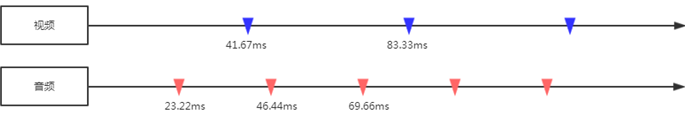
但实际情况下,如果用上面那种简单的方式,慢慢的就会出现音视频不同步的情况,主要原因是同步时,时间粒度太大了,难以精准控制。所以需要引入一个参考时钟(要求参考时钟上的时间是恒定线性递增的)来提高音频时钟的时间粒度,比如:系统时间,进而进行精准时钟对齐。最后以音频时钟为准,视频放快了就减慢播放速度,播放快了就丢帧或加快播放的速度。
更多的音视频知识、面试题、技术方案干货可以进群来看:

版权声明:本文内容转自互联网,本文观点仅代表作者本人。本站仅提供信息存储空间服务,所有权归原作者所有。如发现本站有涉嫌抄袭侵权/违法违规的内容, 请发送邮件至1393616908@qq.com 举报,一经查实,本站将立刻删除。