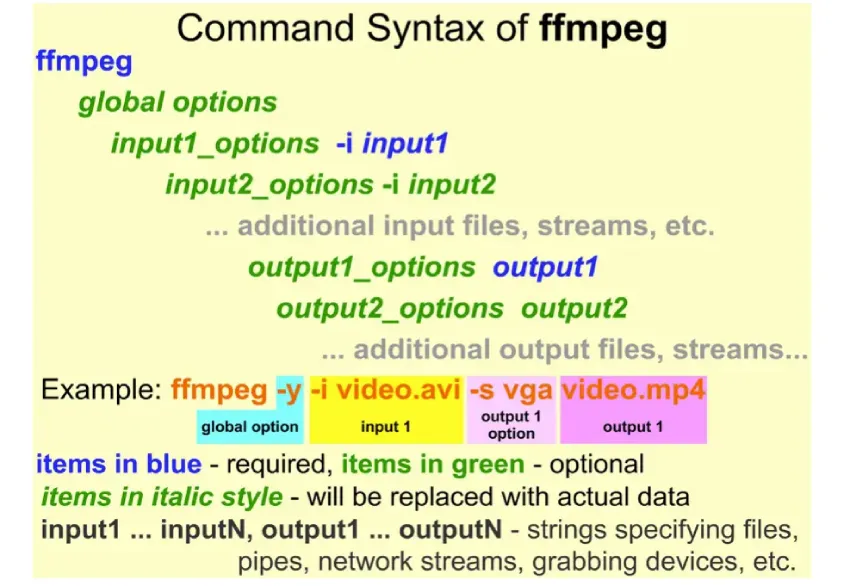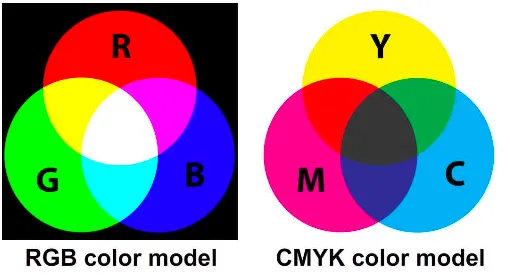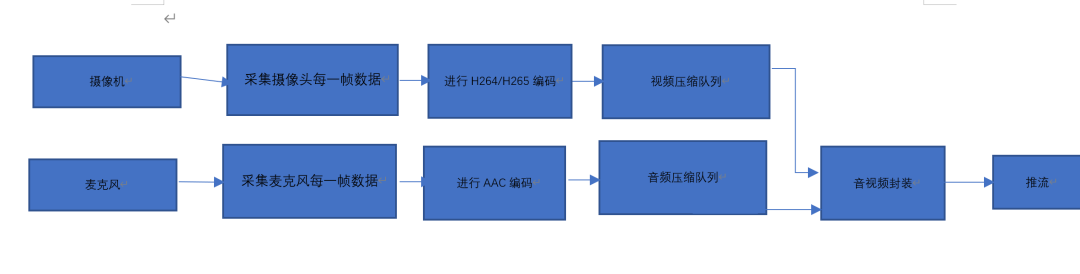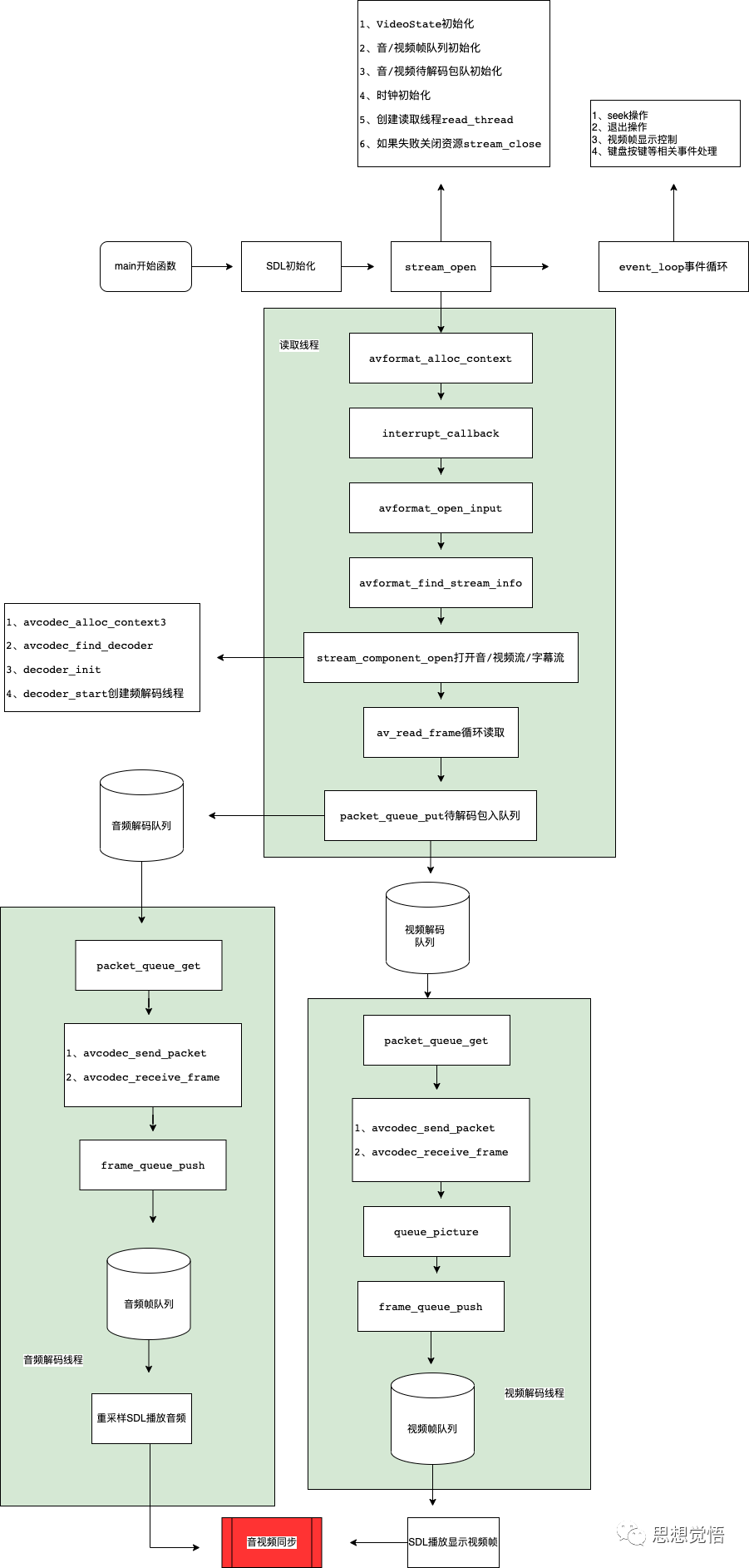在前面的我们使用FFmpeg进行相关实践,对音视视频进行了解封装、解码等相关操作,今天我们继续使用FFmpeg进行实践,使用FFmpeg进行音视频编码。
任务一:
在前面《FFmpeg音频解码》我们将音频解码成PCM并输出到本地文件,今天我们就把这个输出到本地的PCM文件进行读取重新编码成AAC音频文件并输出到本地。
任务二:
在《FFmpeg视频解码》一节中我们将视频解码成YUV并且输出到本地文件,今天我们读取这个输出的YUV本地文件进行重新编码成H264视频文件并输出到本地。
H264编码规格简介
因为在设置编码器参数时需要用到profile,所以在这里简单介绍下H264的几种profile规格。
1、Baseline Profile
支持I/P帧,只支持无交错(Progressive)和CAVLC 一般用于低阶或需要额外容错的应用,比如视频通话、手机视频等即时通信领域
2、Extended Profile
在Baseline的基础上增加了额外的功能,支持流之间的切换,改进误码性能 支持I/P/B/SP/SI帧,只支持无交错(Progressive)和CAVLC 适合于视频流在网络上的传输场合,比如视频点播
3、Main Profile
提供I/P/B帧,支持无交错(Progressive)和交错(Interlaced),支持CAVLC和CABAC 用于主流消费类电子产品规格如低解码(相对而言)的MP4、便携的视频播放器、PSP和iPod等。
4、High Profile
最常用的规格
在Main的基础上增加了8×8内部预测、自定义量化、无损视频编码和更多的YUV格式(如4:4:4)
High 4:2:2 Profile(Hi422P)
High 4:4:4 Predictive Profile(Hi444PP)
High 4:2:2 Intra Profile
High 4:4:4 Intra Profile
用于广播及视频碟片存储(蓝光影片),高清电视的应用
YUV视频编码
在前面解码的文章中我们介绍了一组解码的函数avcodec_send_packet和avcodec_receive_frame,同样对于编码也有对应的一组函数,它们是avcodec_send_frame和avcodec_receive_packet, 同样一个的调用avcodec_send_frame需要对应多个avcodec_receive_packet的接收。
相关代码及注释如下:
VideoEncoder.h
class VideoEncoder {
public:
void encode_yuv_to_h264(const char *yuv_path,const char *h264_path);
};
C++实现文件:
#include "VideoEncoder.h"
#include <iostream>
extern "C"{
#include "libavcodec/avcodec.h"
#include <libavformat/avformat.h>
#include <libavutil/avutil.h>
#include <libavutil/opt.h>
}
static FILE *h264_out = nullptr;
void encode_video(AVCodecContext* avCodecContext,AVFrame* avFrame,AVPacket* avPacket){
int ret = avcodec_send_frame(avCodecContext,avFrame);
if(ret < 0){
std::cout << "yuv发送编码失败" << std::endl;
}
while (true){
ret = avcodec_receive_packet(avCodecContext,avPacket);
if(ret == AVERROR(EAGAIN) || ret == AVERROR_EOF){
std::cout << "需要输送更多yuv数据" << std::endl;
break;
}
std::cout << "写入文件h264" << std::endl;
fwrite(avPacket->data,1,avPacket->size,h264_out);
av_packet_unref(avPacket);
}
}
void VideoEncoder::encode_yuv_to_h264(const char *yuv_path, const char *h264_path) {
const AVCodec *avCodec = avcodec_find_encoder(AV_CODEC_ID_H264);
AVCodecContext *avCodecContext = avcodec_alloc_context3(avCodec);
avCodecContext->time_base = {1,25};
// 配置编码器参数
avCodecContext->width = 720;
avCodecContext->height = 1280;
avCodecContext->bit_rate = 2000000;
avCodecContext->profile = FF_PROFILE_H264_MAIN;
avCodecContext->gop_size = 10;
avCodecContext->time_base = {1,25};
avCodecContext->framerate = {25,1};
// b帧的数量
avCodecContext->max_b_frames = 1;
avCodecContext->pix_fmt = AV_PIX_FMT_YUV420P;
// 设置H264的编码器参数为延迟模式,提高编码质量,但是会造成编码速度下降
av_opt_set(avCodecContext->priv_data,"preset","slow",0);
// 打开编码器
int ret = avcodec_open2(avCodecContext,avCodec, nullptr);
if(ret < 0){
std::cout << "编码器打开失败:" << strerror(ret) << std::endl;
// todo 在析构函数中释放资源
return;
}
AVPacket *avPacket = av_packet_alloc();
AVFrame *avFrame = av_frame_alloc();
avFrame->width = avCodecContext->width;
avFrame->height = avCodecContext->height;
avFrame->format = avCodecContext->pix_fmt;
// 为frame分配buffer
av_frame_get_buffer(avFrame,0);
av_frame_make_writable(avFrame);
h264_out = fopen(h264_path,"wb");
// 读取yuv数据送入编码器
FILE *input_media = fopen(yuv_path,"r");
if(nullptr == input_media){
std::cout << "输入文件打开失败" << std::endl;
return;
}
int pts = 0;
while (!feof(input_media)){
int64_t frame_size = avFrame->width * avFrame->height * 3 / 2;
int64_t read_size = 0;
// 这里可以自行了解下ffmpeg字节对齐的问题
if(avFrame->width == avFrame->linesize[0]){
std::cout << "不存在padding字节" << std::endl;
// 读取y
read_size += fread(avFrame->data[0],1,avFrame->width * avFrame->height,input_media);
// 读取u
read_size += fread(avFrame->data[1],1,avFrame->width * avFrame->height / 4,input_media);
// 读取v
read_size += fread(avFrame->data[2],1,avFrame->width * avFrame->height / 4,input_media);
} else{
std::cout << "存在padding字节" << std::endl;
// 需要对YUV分量进行逐行读取
for (int i = 0; i < avFrame->height;i++) {
// 读取y
read_size += fread(avFrame->data[0] + i * avFrame->linesize[0],1,avFrame->width,input_media);
}
// 读取u和v
for (int i = 0; i < avFrame->height / 2; i++) {
read_size += fread(avFrame->data[1] + i * avFrame->linesize[1],1,avFrame->width / 2,input_media);
read_size += fread(avFrame->data[2] + i * avFrame->linesize[2],1,avFrame->width / 2,input_media);
}
}
pts += (1000000 / 25);
avFrame->pts = pts;
if(read_size != frame_size){
std::cout << "读取数据有误:" << std::endl;
}
encode_video(avCodecContext,avFrame,avPacket);
}
// 冲刷编码器
encode_video(avCodecContext, nullptr,avPacket);
fflush(h264_out);
}需要注意的是在读取YUV数据填充AVFrame时需要区分释放存在字节对齐的问题。
AAC简单介绍
AAC(Advanced Audio Coding,译为:高级音频编码),是由Fraunhofer IIS、杜比实验室、AT&T、Sony、Nokia等公司共同开发的有损音频编码和文件格式。
AAC相较于MP3的有更多的改进:1、更多的采样率选择:8kHz ~ 96kHz,MP3为16kHz ~ 48kHz
2、更高的声道数上限:48个,MP3在MPEG-1模式下为最多双声道,MPEG-2模式下5.1声道
3、改进的压缩功能:以较小的文件大小提供更高的质量 4、……等等等
AAC是一个庞大家族,为了适应不同场合的需要,它有很多种规格可供选择。下面简单介绍几种常见的规格:
1、AAC Main:主规格
2、AAC LC:低复杂度规格(Low Complexity),适合中等比特率,比如96kbps ~ 192kbps之间。现在的手机比较常见的MP4文件中的音频部分使用了该规格
3、AAC HE:高效率规格(High Efficiency),适合低比特率,HE有v1和v2两个版本,其中v1适合48kbps ~ 64kbps;v2适合低于32kbps,可在低至32kbps的比特率下提供接近CD品质的声音。貌似FFmpeg自带的AAC编码器不支持这个???
PCM音频编码
直接上代码吧…
/**
* 将PCM编码成AAC
*/
extern "C"{
#include <libavcodec/avcodec.h>
#include <libavutil/log.h>
#include <libavformat/avformat.h>
#include <libavutil/samplefmt.h>
#include <libavutil/common.h>
#include <libavutil/channel_layout.h>
}
class AudioEncoder{
public:
/**
* 坚持编码器释放支持该采样格式
* @param codec
* @param sample_fmt
* @return
*/
bool check_sample_fmt(const AVCodec *codec, enum AVSampleFormat sample_fmt)
{
const enum AVSampleFormat *p = codec->sample_fmts;
while (*p != AV_SAMPLE_FMT_NONE) { // 通过AV_SAMPLE_FMT_NONE作为结束符
if (*p == sample_fmt)
return true;
p++;
}
return false;
}
/**
* 检查编码器释放支持该采样率
* @param codec
* @param sample_rate
* @return
*/
bool check_sample_rate(const AVCodec *codec, const int sample_rate)
{
const int *p = codec->supported_samplerates;
while (*p != 0) {// 0作为退出条件,比如libfdk-aacenc.c的aac_sample_rates
printf("%s support %dhz\n", codec->name, *p);
if (*p == sample_rate)
return true;
p++;
}
return false;
}
void encode_pcm_to_aac(const char *pcm_path,const char *aac_path){
av_log_set_level(AV_LOG_DEBUG);
const AVCodec *avCodec = avcodec_find_encoder(AV_CODEC_ID_AAC);
AVCodecContext *avCodecContext = avcodec_alloc_context3(avCodec);
avCodecContext->sample_rate = 44100;
// 默认的aac编码器输入的PCM格式为:AV_SAMPLE_FMT_FLTP
avCodecContext->sample_fmt = AV_SAMPLE_FMT_FLTP;
avCodecContext->channel_layout = AV_CH_LAYOUT_STEREO;
avCodecContext->bit_rate = 128 * 1024;
avCodecContext->codec_type = AVMEDIA_TYPE_AUDIO;
avCodecContext->channels = av_get_channel_layout_nb_channels(avCodecContext->channel_layout);
avCodecContext->profile = FF_PROFILE_MPEG2_AAC_HE;
//ffmpeg默认的aac是不带adts,而fdk_aac默认带adts,这里我们强制不带
avCodecContext->flags = AV_CODEC_FLAG_GLOBAL_HEADER;
/* 检测支持采样格式支持情况 */
if (!check_sample_fmt(avCodec, avCodecContext->sample_fmt)) {
av_log(nullptr, AV_LOG_DEBUG,"Encoder does not support sample format %s",
av_get_sample_fmt_name(avCodecContext->sample_fmt));
return;
}
if (!check_sample_rate(avCodec, avCodecContext->sample_rate)) {
av_log(nullptr, AV_LOG_DEBUG,"Encoder does not support sample rate %d", avCodecContext->sample_rate);
return;
}
AVFormatContext *avFormatContext = avformat_alloc_context();
const AVOutputFormat *avOutputFormat = av_guess_format(nullptr,aac_path, nullptr);
avFormatContext->oformat = avOutputFormat;
AVStream *aac_stream = avformat_new_stream(avFormatContext,avCodec);
// 打开编码器
int ret = avcodec_open2(avCodecContext,avCodec, nullptr);
if(ret < 0){
char error[1024];
av_log(nullptr, AV_LOG_DEBUG,"编码器打开失败: %s",
av_strerror(ret,error,1024));
}
// 编码信息拷贝,放在打开编码器之后
ret = avcodec_parameters_from_context(aac_stream->codecpar,avCodecContext);
// 打开输出流
avio_open(&avFormatContext->pb,aac_path,AVIO_FLAG_WRITE);
ret = avformat_write_header(avFormatContext, nullptr);
if(ret < 0){
char error[1024];
av_log(nullptr, AV_LOG_DEBUG,"avformat_write_header fail: %s",
av_strerror(ret,error,1024));
return;
}
AVPacket *avPacket = av_packet_alloc();
AVFrame *avFrame = av_frame_alloc();
avFrame->channel_layout = avCodecContext->channel_layout;
avFrame->format = avCodecContext->sample_fmt;
avFrame->channels = avCodecContext->channels;
// 每次送多少数据给编码器 aac是1024个采样点
avFrame->nb_samples = avCodecContext->frame_size;
// 分配buffer
av_frame_get_buffer(avFrame,0);
// 每帧数据大小
int per_sample = av_get_bytes_per_sample(static_cast<AVSampleFormat>(avFrame->format));
FILE *pcm_file = fopen(pcm_path,"rb");
int64_t pts = 0;
while (!feof(pcm_file)){
// 设置可写
ret = av_frame_make_writable(avFrame);
// 从输入文件中交替读取各个声道的数据
for (int i = 0; i < avFrame->nb_samples; ++i) {
for (int ch = 0; ch < avCodecContext->channels; ++ch) {
fread(avFrame->data[ch] + per_sample * i,1,per_sample,pcm_file);
}
}
// 设置pts 使用采样率作为pts的单位,具体换算成秒 pts*1/采样率
pts += avFrame->nb_samples;
avFrame->pts = pts;
if(ret < 0){
char error[1024];
av_strerror(ret,error,1024);
av_log(nullptr, AV_LOG_DEBUG,"av_samples_fill_arrays fail: %s",error);
return;
}
// 送去编码
ret = avcodec_send_frame(avCodecContext,avFrame);
if(ret < 0){
char error[1024];
av_strerror(ret,error,1024);
av_log(nullptr, AV_LOG_DEBUG,"avcodec_send_frame fail: %s",
error);
return;
}
while (true){
ret = avcodec_receive_packet(avCodecContext,avPacket);
if(ret == AVERROR_EOF || ret == AVERROR(EAGAIN)){
// 需要更多数据
av_log(nullptr, AV_LOG_DEBUG,"avcodec_receive_packet need more data");
break;
} else if(ret < 0){
char error[1024];
av_log(nullptr, AV_LOG_DEBUG,"avcodec_receive_packet fail: %s",
av_strerror(ret,error,1024));
break;
} else{
avPacket->stream_index = aac_stream->index;
av_interleaved_write_frame(avFormatContext,avPacket);
av_packet_unref(avPacket);
}
}
}
av_write_trailer(avFormatContext);
// 关闭
avio_close(avFormatContext->pb);
av_packet_free(&avPacket);
av_frame_free(&avFrame);
}
};todo与思考
1、在上面的例子中我们编码出来的视频文件,如果通过ffprobe命令来看出相关媒体信息的话,是没有时长的,也就是说我们虽然编码成功了,但是视频的时间戳丢失了,如果想要编码出正确的时间那该如何处理呢?
编码出来的音频的时长是对的,可以参考下音频是怎么计算的。
2、无论是编码器还是解码器,在没有更多数据输送时都应该发送空的数据包进行数据冲刷,以达到将解码器或编码器内部所有数据获取完的目的…
本文来自作者投稿,版权归原作者所有。如需转载,请注明出处:https://www.nxrte.com/jishu/yinshipin/6620.html