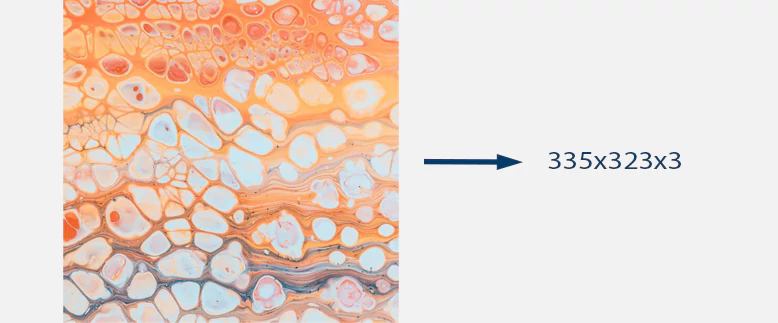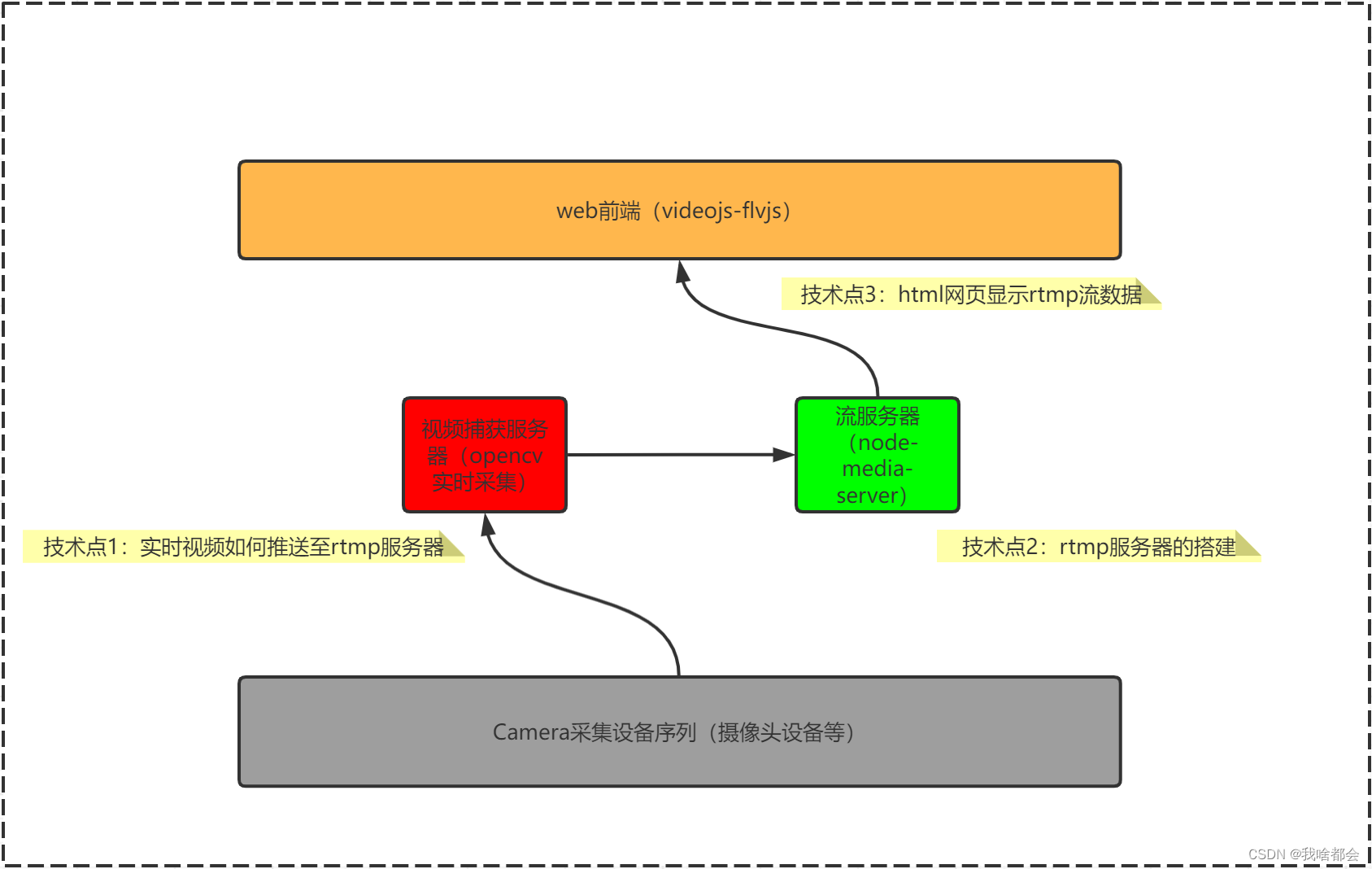膨胀是一种形态学图像处理操作,可增加前景对象的边界。在大多数情况下,前景像素是白色的。为了对图像应用膨胀操作,定义了内核(结构元素)。内核从左到右和从上到下遍历图像。如果内核中至少有一个像素为 1,则输入图像中的前景像素将被保留。否则,像素将设置为 0。通常,膨胀操作用于连接图像中对象的破碎部分。
OpenCV 提供了dilate对图像进行膨胀操作的功能。
- python示例代码
import cv2
import numpy as np
inputImg = cv2.imread('test.jpg')
inputImg = cv2.cvtColor(inputImg, cv2.COLOR_BGR2GRAY)
_, inputImg = cv2.threshold(inputImg, 0, 255, cv2.THRESH_OTSU)
kernel = np.ones((4, 4))
outputImg = cv2.dilate(inputImg, kernel)
cv2.imshow('Input image', inputImg)
cv2.imshow('Output image', outputImg)
cv2.waitKey(0)
cv2.destroyAllWindows()- C++示例代码
#include <opencv2/opencv.hpp>
using namespace cv;
int main()
{
Mat inputImg = imread("test.jpg");
cvtColor(inputImg, inputImg, COLOR_BGR2GRAY);
threshold(inputImg, inputImg, 0, 255, THRESH_OTSU);
Mat kernel = getStructuringElement(MORPH_RECT, Size(4, 4));
Mat outputImg;
dilate(inputImg, outputImg, kernel);
imshow("Input image", inputImg);
imshow("Output image", outputImg);
waitKey(0);
destroyAllWindows();
return 0;
}- Java示例代码
package app;
import org.opencv.core.*;
import org.opencv.highgui.HighGui;
import org.opencv.imgcodecs.Imgcodecs;
import org.opencv.imgproc.Imgproc;
public class Main
{
static { System.loadLibrary(Core.NATIVE_LIBRARY_NAME); }
public static void main(String[] args)
{
Mat inputImg = Imgcodecs.imread("test.jpg");
Imgproc.cvtColor(inputImg, inputImg, Imgproc.COLOR_BGR2GRAY);
Imgproc.threshold(inputImg, inputImg, 0, 255, Imgproc.THRESH_OTSU);
Mat kernel = Imgproc.getStructuringElement(Imgproc.MORPH_RECT, new Size(4, 4));
Mat outputImg = new Mat();
Imgproc.dilate(inputImg, outputImg, kernel);
HighGui.imshow("Input image", inputImg);
HighGui.imshow("Output image", outputImg);
HighGui.waitKey(0);
HighGui.destroyAllWindows();
System.exit(0);
}
}效果图:
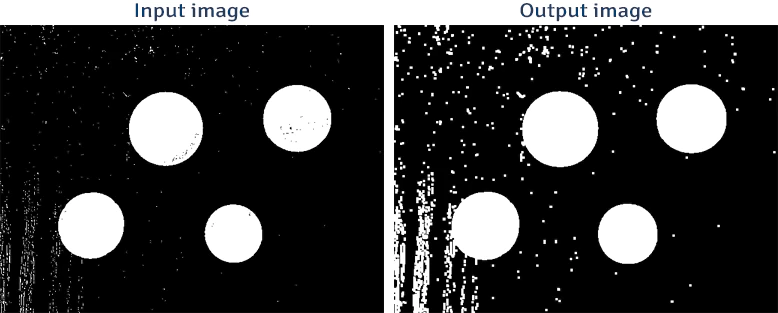
本文来自作者投稿,版权归原作者所有。如需转载,请注明出处:https://www.nxrte.com/jishu/17434.html