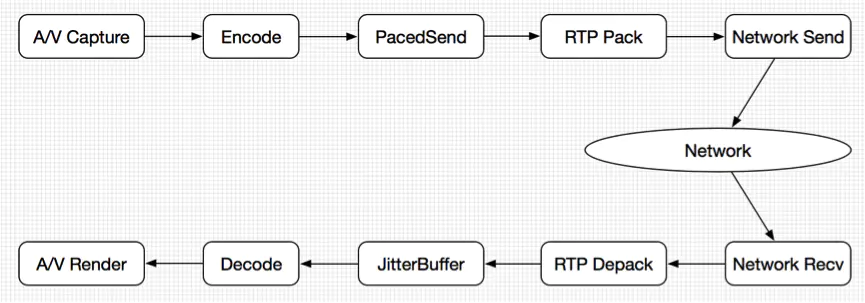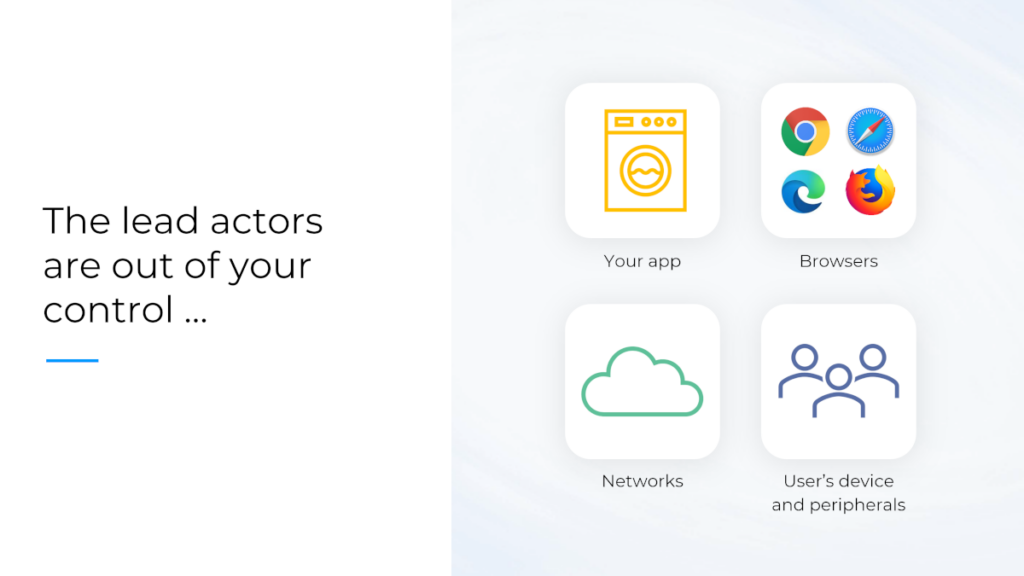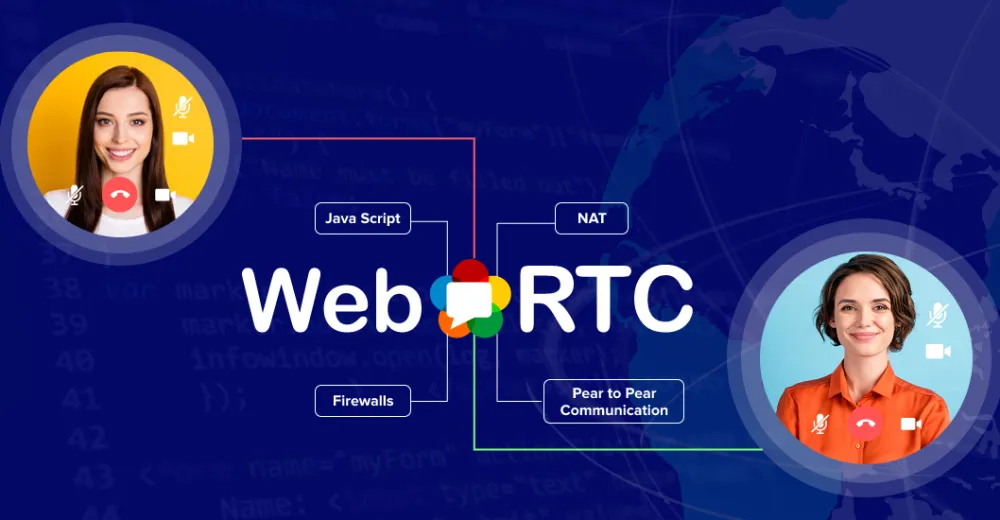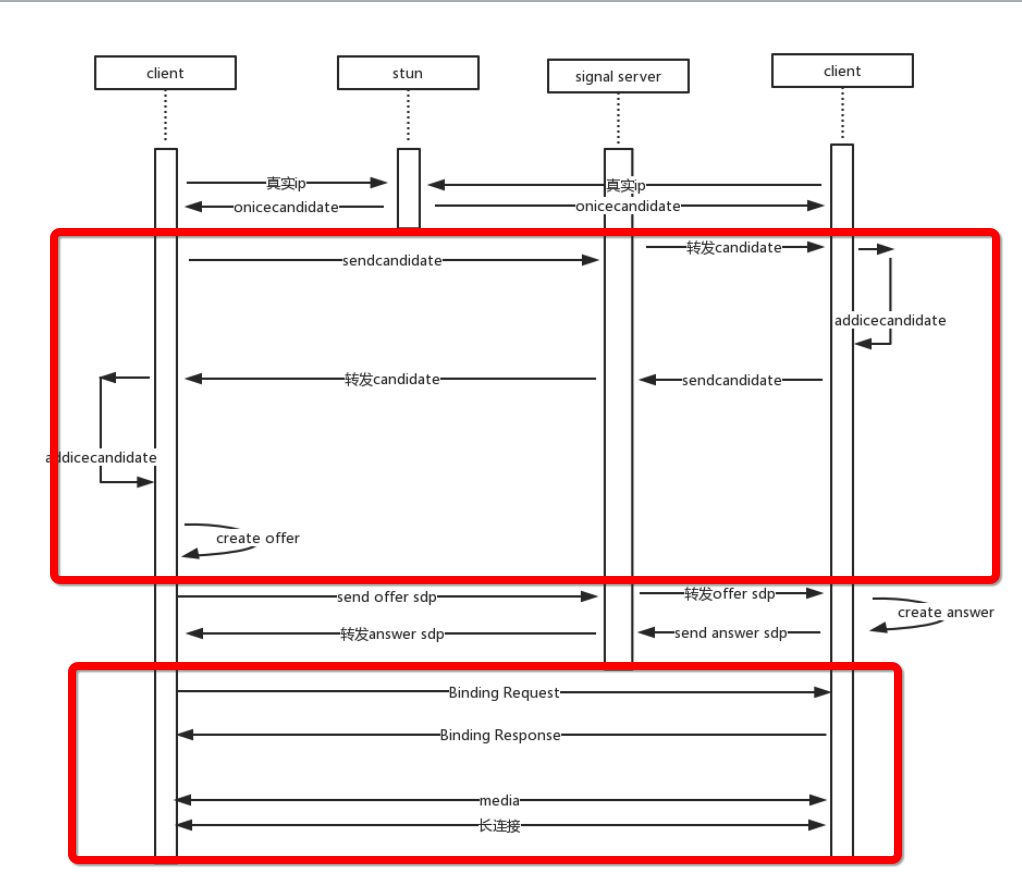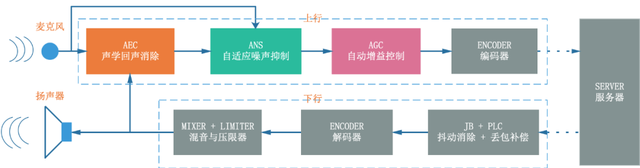用 WebRTC 创建相机预览,不到 50 行核心代码就可以轻松搞定了。
WebRTC 依赖版本
直接使用官方给的版本就好了,不需要再去额外编译。
implementation 'org.webrtc:google-webrtc:1.0.30039'
后面都会使用该版本做测试的。
相机权限申请
WebRTC 虽说功能强大,代码简洁,但是并没有封装一个应用权限申请的接口,这需要自己去操作了。
相机预览
有个段子是把大象放进冰箱有多少步骤,共三步,打开冰箱,塞进大象,关上冰箱。
用 WebRTC 创建相机预览和上面的段子步骤一样,打开相机,设置接收,开启预览。
至于中间的繁琐步骤,比如相机创建的内部实现,预览绘制的内部实现都不用去关心了,调用好接口,设置好参数就行。
创建相机实例
在 WebRTC 中相机实例统一实现了 VideoCapturer 接口,不管是 Camera1 还是 Camera2 。
public interface VideoCapturer {
void initialize(SurfaceTextureHelper var1, Context var2, CapturerObserver var3);
void startCapture(int var1, int var2, int var3);
void stopCapture() throws InterruptedException;
void changeCaptureFormat(int var1, int var2, int var3);
void dispose();
boolean isScreencast();
}
该接口也比较简单,只需要相机实例对外提供一些简单的预览能力就好。
创建相机实例的代码如下:
private fun createVideoCapture(): VideoCapturer? {
val enumerator = Camera1Enumerator(false)
val deviceNames = enumerator.deviceNames
for (deviceName in deviceNames) {
if (enumerator.isFrontFacing(deviceName)) {
val videoCapture = enumerator.createCapturer(deviceName, null)
if (videoCapture != null) {
return videoCapture
}
}
}
return null
}
Camera1Enumerator 是用来枚举设备上有多少摄像头的,一般只有前置和后置两种,,也可以用 Camera2Enumerator 来获取 Camera2 的相机调用。
deviceNames 对应 getDeviceNames 方法,只不过用了 kotlin 变成缩写了,它表示设备上的摄像头集合,这个接口其实就已经屏蔽了 Camera1 和 Camera2 内部检索不同摄像头的实现。
满足前后置条件时,调用 createCapturer 来创建相机实例就好了。
相机预览接收
需要有分别对应的组件去接收相机输出的画面并且显示到屏幕上。
显示到屏幕上的控件既不是 SurfaceView 也不是 TextureView ,而是 WebRTC 自己封装的控件 SurfaceViewRenderer 。
它其实就是继承了 SurfaceView ,并且内部有个 SurfaceEglRenderer 变量,用来将外界传递的 VideoFrame 绘制到屏幕上。
<org.webrtc.SurfaceViewRenderer android:id="@+id/localView"
android:layout_width="match_parent"
android:layout_height="match_parent"/>
// SurfaceViewRenderer 的绘制方法
public void onFrame(VideoFrame frame) {
this.eglRenderer.onFrame(frame);
}
SurfaceEglRenderer 也是走的 OpenGL 渲染进行预览,在创建 OpenGL 环境可以决定是否要以 ShareContext 的形式创建。
val eglBaseContext = EglBase.create().eglBaseContext
localView.init(eglBaseContext, null)
接收相机预览流的组件就是 SurfaceTexture ,只不过 WebRTC 将它包装到了 SurfaceTextureHelper 变量中。
创建 SurfaceTextureHelper 的方法如下:
val eglBaseContext = EglBase.create().eglBaseContext
val surfaceTextureHelper = surfaceTextureHelper.create("CaptureThread", eglBaseContext)
SurfaceTextureHelper 内部会创建一个线程,并且也可以通过外部传递 EGLContext 以决定是否要走 ShareContext 方式的调用。
有了相机实例 VideoCapturer 和接收预览的组件 SurfaceTextureHelper ,就可以将他们关联起来:
videoCapture?.initialize(surfaceTextureHelper, applicationContext, videoSource?.capturerObserver)
videoCapture?.startCapture(480, 640, 30)
videoCapture 调用 initialize 方法实现两者的关联,同时 startCapture 方法决定相机采集的宽高和帧率。
开启相机预览
在开启相机预览时,就需要涉及到和 WebRTC 相关内容了。
WebRTC 本身是用来做即时通信的,它将音频和视频流都抽象成了一个个轨道 MediaStreamTrack ,有音频轨 AudioTrack 也有视频轨 VideoTrack。
而轨道上的内容来源就对应 MedisSource ,有音频源 AudioSource 和视频源 VideoSource 。
相机输出就是提供视频源的,需要将 VideoCapturer 和 VideoSource 关联起来。
在上面代码中 initialize 方法实际上就建立了关联。
videoSource = videoCapture?.isScreencast?.let { factory.createVideoSource(it) }
videoCapture?.initialize(surfaceTextureHelper, applicationContext, videoSource?.capturerObserver)
initialize 方法的最后一个参数就是一个回调,典型的观察者模式,VideoCapturer 相关的状态都会通过 capturerObserver 通知到 VideoSource ,从而实现关联。
创建 videoSource 的 factory ,对应的就是一条即时通信端对端的连接,而 videoTrack 和 audioTrack 就是这条连接上的内容。
创建 factory 的代码比较固定:
val options = PeerConnectionFactory.InitializationOptions.builder(this).createInitializationOptions();
PeerConnectionFactory.initialize(options)
factory = PeerConnectionFactory.builder().createPeerConnectionFactory()
创建 VideoTrack 的代码如下,需要将视频源和视频轨道关联起来。
videoTrack = factory.createVideoTrack("101",videoSource)
完成了所有的创建和关联之后,就可以开启预览了。需要将视频轨道内容显示到画面上,也就是上面的 SurfaceViewRenderer 控件上。
videoTrack?.addSink(localView)
完整代码示例:
class CameraActivity : AppCompatActivity() {
private lateinit var factory: PeerConnectionFactory
private var videoCapture:VideoCapturer? = null
private var videoSource: VideoSource? = null
private var videoTrack: VideoTrack? = null
private lateinit var localView:SurfaceViewRenderer
override fun onCreate(savedInstanceState: Bundle?) {
super.onCreate(savedInstanceState)
setContentView(R.layout.activity_camera)
localView = findViewById(R.id.localView)
val options = PeerConnectionFactory.InitializationOptions.builder(this).createInitializationOptions();
PeerConnectionFactory.initialize(options)
factory = PeerConnectionFactory.builder().createPeerConnectionFactory()
val eglBaseContext = EglBase.create().eglBaseContext
val surfaceTextureHelper = SurfaceTextureHelper.create("CaptureThread", eglBaseContext)
videoCapture = createVideoCapture()
videoSource = videoCapture?.isScreencast?.let { factory.createVideoSource(it) }
videoCapture?.initialize(surfaceTextureHelper, applicationContext, videoSource?.capturerObserver)
videoCapture?.startCapture(480, 640, 30)
localView.setMirror(true)
localView.init(eglBaseContext, null)
videoTrack = factory.createVideoTrack("101",videoSource)
videoTrack?.addSink(localView)
}
private fun createVideoCapture(): VideoCapturer? {
val enumerator = Camera1Enumerator(false)
val deviceNames = enumerator.deviceNames
for (deviceName in deviceNames) {
if (enumerator.isFrontFacing(deviceName)) {
val videoCapture = enumerator.createCapturer(deviceName, null)
if (videoCapture != null) {
return videoCapture
}
}
}
return null
}
}
不到 50 行代码就完成了相机预览,Github 仓库地址后续会给出。
这篇文章就先讲到这里,持续更新中~~
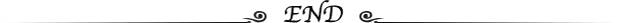
技术交流,欢迎加我微信:ezglumes ,拉你入技术交流群。
本文来自作者投稿,版权归原作者所有。如需转载,请注明出处:https://www.nxrte.com/jishu/webrtc/18971.html