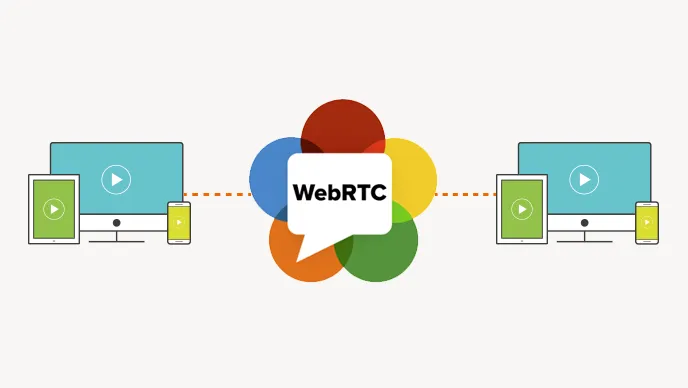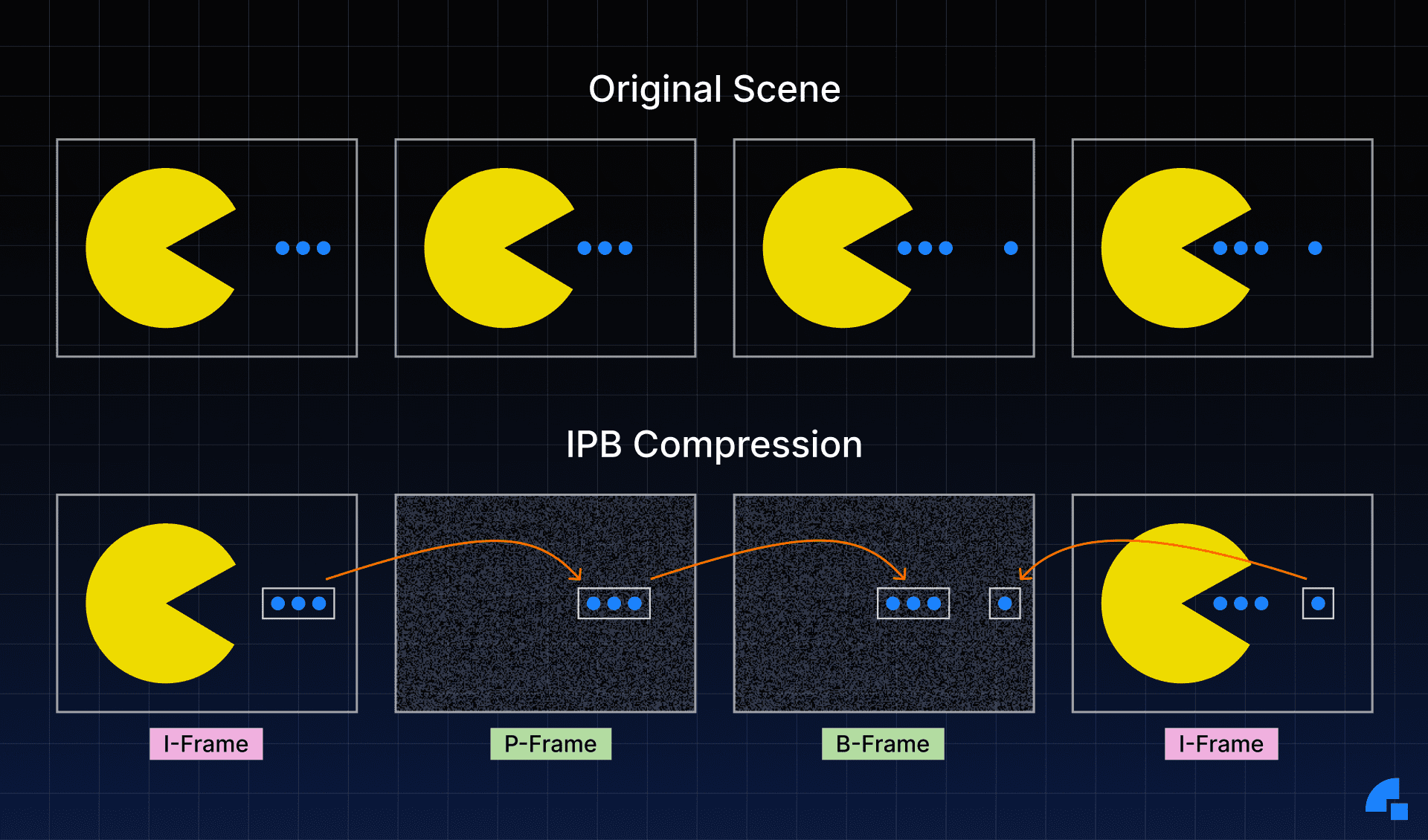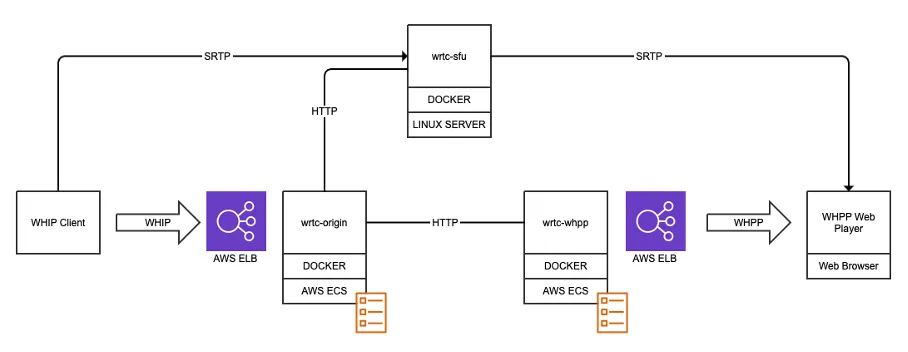在前面《WebRTC服务器搭建》 我们已经搭建好了WebRTC所需的服务器环境,主要是三个服务器:房间服务器、信令服务器以及TURN穿透服务器。
后续我们将学习如何使用WebRTC一步一步实现音视频通话。今天我们将学习如何使用WebRTC预览摄像头数据。
这里透个底,后面的学习过程中大部分的实践都是基于WebRTC的官方封装库,因此绝大部分的代码都是Java或者Kotlin,暂时不会涉及到JNI的相关代码,所以门槛还是非常低的。
Good good study,day day up. So easy…
引入依赖库
首先我们在Android Studio工程中引入WebRTC的依赖库:
implementation 'org.webrtc:google-webrtc:1.0.+'动态权限
首先肯定是需要CAMERA权限的,如果需要音频数据则还需要RECORD_AUDIO权限。
对于动态权限相信有Android开发基础的童鞋们都不陌生了,gitHub上也有很多相关的开源库,笔者在这里就不多做介绍了。
WebRTC预览摄像头
WebRTC作为一个点对点通信完整的解决方案,对于摄像头数据的获取及预览都已经做好了完整封装,开发者直接调用相关的API即可, 并不需要开发者编写OpenGL纹理渲染等相关的逻辑代码。
使用WebRTC预览摄像头数据主要有以下几个步骤:
1、创建EglBase及SurfaceViewRenderer
其中EglBase一个重要的功能就是提供EGL的渲染上下文及EGL的版本兼容。
SurfaceViewRenderer则是一个继承于SurfaceView的渲染View,提供了OpenGL渲染图像数据的功能。
// 创建EglBase
rootEglBase = EglBase.create()
camera_preview.init(rootEglBase?.eglBaseContext, null)
//硬件加速
camera_preview.setEnableHardwareScaler(true)
camera_preview.setScalingType(RendererCommon.ScalingType.SCALE_ASPECT_FILL)2、创建VideoCapturer
VideoCapturer主要作用则是提供摄像头数据,比如控制分辨率以及帧率等。
通过CameraEnumerator接口兼容Camera1和Camera2:
// 创建VideoCapturer
private fun createVideoCapture(): VideoCapturer? {
return if (Camera2Enumerator.isSupported(this)) {
createCameraCapture(Camera2Enumerator(this))
} else {
createCameraCapture(Camera1Enumerator(true))
}
}
// 真正创建VideoCapturer的实现
private fun createCameraCapture(enumerator: CameraEnumerator): VideoCapturer? {
val deviceNames = enumerator.deviceNames
// First, try to find front facing camera
for (deviceName in deviceNames) {
if (enumerator.isFrontFacing(deviceName)) {
val videoCapture: VideoCapturer? = enumerator.createCapturer(deviceName, null)
if (videoCapture != null) {
return videoCapture
}
}
}
for (deviceName in deviceNames) {
if (!enumerator.isFrontFacing(deviceName)) {
val videoCapture: VideoCapturer? = enumerator.createCapturer(deviceName, null)
if (videoCapture != null) {
return videoCapture
}
}
}
return null
}VideoCapturer创建完成之后需要使用SurfaceTextureHelper进行初始化,否则调用预览的时候会抛出未初始化的异常:
// 初始化
mSurfaceTextureHelper =
SurfaceTextureHelper.create("CaptureThread", rootEglBase?.eglBaseContext)
// 创建VideoSource
val videoSource = mPeerConnectionFactory!!.createVideoSource(false)
mVideoCapture?.initialize(
mSurfaceTextureHelper,
applicationContext,
videoSource.capturerObserver
)
/**
* 创建PeerConnectionFactory
*/
private fun createPeerConnectionFactory(context: Context?): PeerConnectionFactory? {
val encoderFactory: VideoEncoderFactory
val decoderFactory: VideoDecoderFactory
encoderFactory = DefaultVideoEncoderFactory(
rootEglBase?.eglBaseContext,
false /* enableIntelVp8Encoder */,
true
)
decoderFactory = DefaultVideoDecoderFactory(rootEglBase?.eglBaseContext)
PeerConnectionFactory.initialize(
PeerConnectionFactory.InitializationOptions.builder(context)
.setEnableInternalTracer(true)
.createInitializationOptions()
)
val builder = PeerConnectionFactory.builder()
.setVideoEncoderFactory(encoderFactory)
.setVideoDecoderFactory(decoderFactory)
builder.setOptions(null)
return builder.createPeerConnectionFactory()
}
3、创建VideoTrack
VideoTrack是视频轨道,类似的还有AudioTrack音频轨道,它的作用将VideoCapturer获取到的视频数据结合VideoSource输出到SurfaceViewRenderer渲染显示。
val VIDEO_TRACK_ID = "1" //"ARDAMSv0"
// 创建VideoTrack
mVideoTrack = mPeerConnectionFactory!!.createVideoTrack(VIDEO_TRACK_ID,
videoSource
)
mVideoTrack?.setEnabled(true)
// 绑定渲染View
mVideoTrack?.addSink(camera_preview)使用VideoCapturer开启渲染
在Activity的相关生命周期中开启预览即可:
override fun onResume() {
super.onResume()
// 开启摄像头预览
mVideoCapture?.startCapture(
VIDEO_RESOLUTION_WIDTH,
VIDEO_RESOLUTION_HEIGHT,
VIDEO_FPS
)
}完整代码
CapturePreviewActivity.kt:
package com.fly.webrtcandroid
import android.content.Context
import androidx.appcompat.app.AppCompatActivity
import android.os.Bundle
import org.webrtc.*
/**
* 摄像头预览
*/
class CapturePreviewActivity : AppCompatActivity() {
val VIDEO_TRACK_ID = "1" //"ARDAMSv0"
private val VIDEO_RESOLUTION_WIDTH = 1280
private val VIDEO_RESOLUTION_HEIGHT = 720
private val VIDEO_FPS = 30
// 绘制全局的上下文
private var rootEglBase: EglBase? = null
private var mVideoTrack: VideoTrack? = null
private var mPeerConnectionFactory: PeerConnectionFactory? = null
//纹理渲染
private var mSurfaceTextureHelper: SurfaceTextureHelper? = null
private var mVideoCapture: VideoCapturer? = null
private val camera_preview by lazy {
findViewById<SurfaceViewRenderer>(R.id.camera_preview)
}
override fun onCreate(savedInstanceState: Bundle?) {
super.onCreate(savedInstanceState)
setContentView(R.layout.activity_capture_preview)
rootEglBase = EglBase.create()
camera_preview.init(rootEglBase?.eglBaseContext, null)
//悬浮顶端
camera_preview.setZOrderMediaOverlay(true)
//硬件加速
camera_preview.setEnableHardwareScaler(true)
camera_preview.setScalingType(RendererCommon.ScalingType.SCALE_ASPECT_FILL)
mPeerConnectionFactory = createPeerConnectionFactory(this)
mVideoCapture = createVideoCapture()
// 初始化
mSurfaceTextureHelper =
SurfaceTextureHelper.create("CaptureThread", rootEglBase?.eglBaseContext)
// 创建VideoSource
val videoSource = mPeerConnectionFactory!!.createVideoSource(false)
mVideoCapture?.initialize(
mSurfaceTextureHelper,
applicationContext,
videoSource.capturerObserver
)
mVideoTrack = mPeerConnectionFactory!!.createVideoTrack(VIDEO_TRACK_ID,
videoSource
)
mVideoTrack?.setEnabled(true)
mVideoTrack?.addSink(camera_preview)
}
/**
* 创建PeerConnectionFactory
*/
private fun createPeerConnectionFactory(context: Context?): PeerConnectionFactory? {
val encoderFactory: VideoEncoderFactory
val decoderFactory: VideoDecoderFactory
encoderFactory = DefaultVideoEncoderFactory(
rootEglBase?.eglBaseContext,
false /* enableIntelVp8Encoder */,
true
)
decoderFactory = DefaultVideoDecoderFactory(rootEglBase?.eglBaseContext)
PeerConnectionFactory.initialize(
PeerConnectionFactory.InitializationOptions.builder(context)
.setEnableInternalTracer(true)
.createInitializationOptions()
)
val builder = PeerConnectionFactory.builder()
.setVideoEncoderFactory(encoderFactory)
.setVideoDecoderFactory(decoderFactory)
builder.setOptions(null)
return builder.createPeerConnectionFactory()
}
private fun createVideoCapture(): VideoCapturer? {
return if (Camera2Enumerator.isSupported(this)) {
createCameraCapture(Camera2Enumerator(this))
} else {
createCameraCapture(Camera1Enumerator(true))
}
}
private fun createCameraCapture(enumerator: CameraEnumerator): VideoCapturer? {
val deviceNames = enumerator.deviceNames
// First, try to find front facing camera
for (deviceName in deviceNames) {
if (enumerator.isFrontFacing(deviceName)) {
val videoCapture: VideoCapturer? = enumerator.createCapturer(deviceName, null)
if (videoCapture != null) {
return videoCapture
}
}
}
for (deviceName in deviceNames) {
if (!enumerator.isFrontFacing(deviceName)) {
val videoCapture: VideoCapturer? = enumerator.createCapturer(deviceName, null)
if (videoCapture != null) {
return videoCapture
}
}
}
return null
}
override fun onResume() {
super.onResume()
// 开启摄像头预览
mVideoCapture?.startCapture(
VIDEO_RESOLUTION_WIDTH,
VIDEO_RESOLUTION_HEIGHT,
VIDEO_FPS
)
}
}布局文件activity_capture_preview.xml:
<?xml version="1.0" encoding="utf-8"?>
<org.webrtc.SurfaceViewRenderer xmlns:android="http://schemas.android.com/apk/res/android"
xmlns:app="http://schemas.android.com/apk/res-auto"
xmlns:tools="http://schemas.android.com/tools"
android:id="@+id/camera_preview"
android:layout_width="match_parent"
android:layout_height="match_parent"
tools:context=".CapturePreviewActivity">
</org.webrtc.SurfaceViewRenderer>关注我,一起进步,人生不止coding!!!

本文来自作者投稿,版权归原作者所有。如需转载,请注明出处:https://www.nxrte.com/jishu/webrtc/7398.html