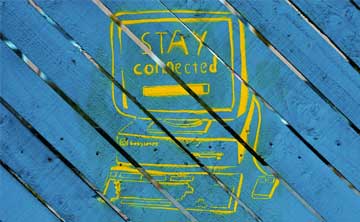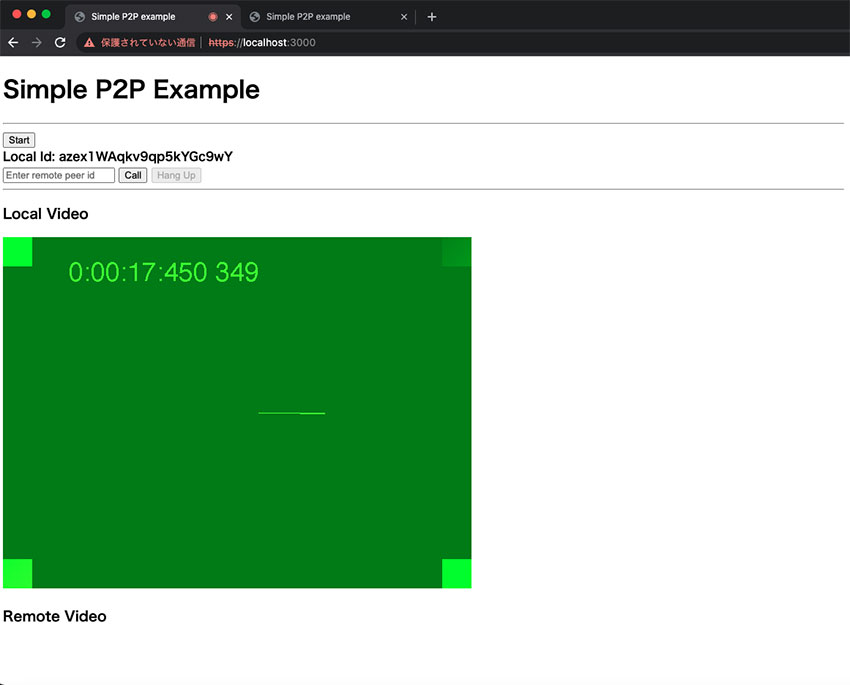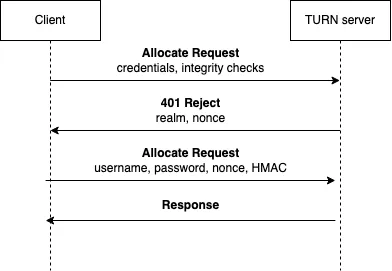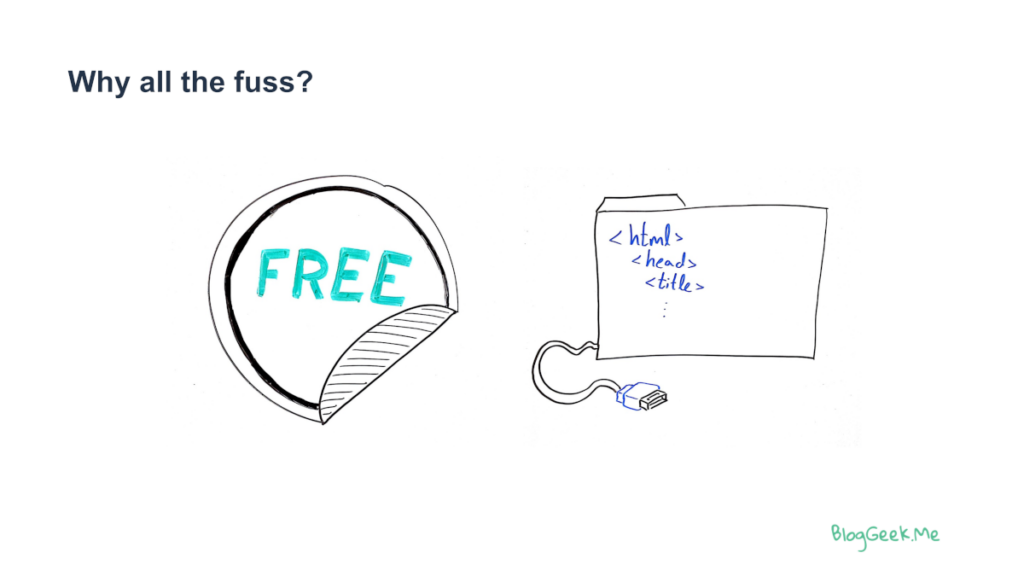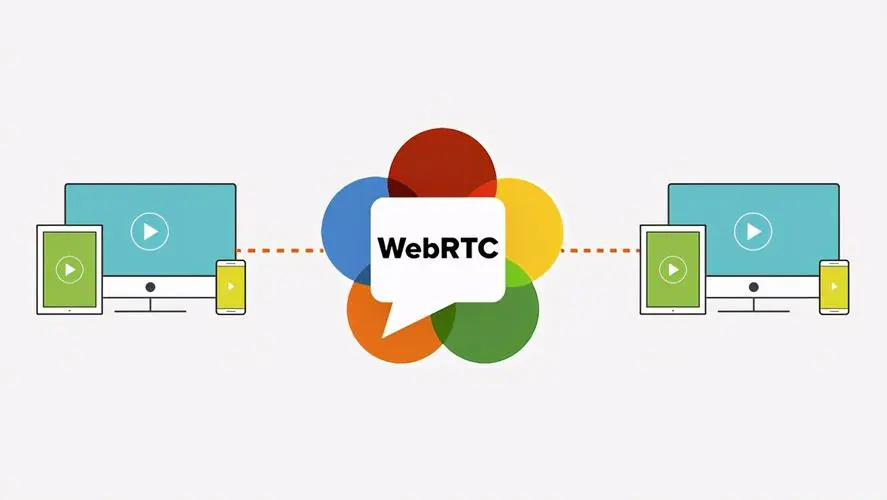在抽出空余的时间,经过两周编写,终于把服务端与web端代码写好。后面再优化一下,应该满足基本使用。基本原理是服务端通过SCTP封包(与rtp差不多,只不过封包方式不一样而已,整个逻辑还是一样,发送socket与接收端口都一样)。
播放器
播放器支持传递canvas、videos、div,然后底下根据参数选择可播放的元素。
- 如果不是H265流用videos播放(调用原生api)
- 如果是H265&&支持webcodes用videos播放(调用原生api)
- 如果是H265&&不支持webcodes用canvas播放(调用webgl显示)
1、软解使用
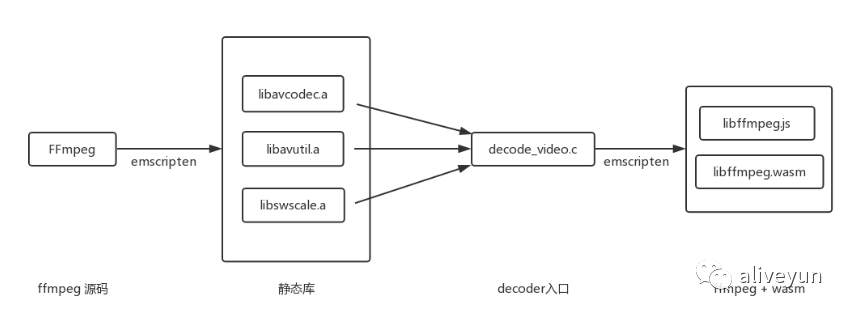
ffmpeg编译成wasm进行调用。编译,命令:
mkdir goldvideo
cd goldvideo
git clone https://git.ffmpeg.org/ffmpeg.git
cd ..
git clone http://github.com/goldvideo/decoder_wasm.git
cd decoder_wasm
目录结构:
├─goldvideo
│ ├─ffmpeg
│ ├─decoder_wasm
替换decode_video.c代码decode_video.c
/**
* @file
* video decoding with libavcodec API example
*
* decode_video.c
*/
#include <stdio.h>
#include <stdlib.h>
#include <string.h>
typedef void (*VideoCallback)(unsigned char *data_y, unsigned char *data_u, unsigned char *data_v, int line1, int line2, int line3, int width, int height, long pts);
#include <libavcodec/avcodec.h>
#define INBUF_SIZE 4096
#define AVPACKET_FLAG_KEY 0x01
typedef enum ErrorCode
{
kErrorCode_Success = 0,
kErrorCode_Invalid_Param,
kErrorCode_Invalid_State,
kErrorCode_Invalid_Data,
kErrorCode_Invalid_Format,
kErrorCode_NULL_Pointer,
kErrorCode_Open_File_Error,
kErrorCode_Eof,
kErrorCode_FFmpeg_Error
} ErrorCode;
typedef enum LogLevel
{
kLogLevel_None, // Not logging.
kLogLevel_Core, // Only logging core module(without ffmpeg).
kLogLevel_All // Logging all, with ffmpeg.
} LogLevel;
typedef enum DecoderType
{
kDecoderType_H264,
kDecoderType_H265
} DecoderType;
LogLevel logLevel = kLogLevel_None;
DecoderType decoderType = kDecoderType_H265;
void simpleLog(const char *format, ...)
{
if (logLevel == kLogLevel_None)
{
return;
}
char szBuffer[1024] = {0};
char szTime[32] = {0};
char *p = NULL;
int prefixLength = 0;
const char *tag = "Core";
prefixLength = sprintf(szBuffer, "[%s][%s][DT] ", szTime, tag);
p = szBuffer + prefixLength;
if (1)
{
va_list ap;
va_start(ap, format);
vsnprintf(p, 1024 - prefixLength, format, ap);
va_end(ap);
}
printf("%s\n", szBuffer);
}
void ffmpegLogCallback(void *ptr, int level, const char *fmt, va_list vl)
{
static int printPrefix = 1;
static int count = 0;
static char prev[1024] = {0};
char line[1024] = {0};
static int is_atty;
AVClass *avc = ptr ? *(AVClass **)ptr : NULL;
if (level > AV_LOG_DEBUG)
{
return;
}
line[0] = 0;
if (printPrefix && avc)
{
if (avc->parent_log_context_offset)
{
AVClass **parent = *(AVClass ***)(((uint8_t *)ptr) + avc->parent_log_context_offset);
if (parent && *parent)
{
snprintf(line, sizeof(line), "[%s @ %p] ", (*parent)->item_name(parent), parent);
}
}
snprintf(line + strlen(line), sizeof(line) - strlen(line), "[%s @ %p] ", avc->item_name(ptr), ptr);
}
vsnprintf(line + strlen(line), sizeof(line) - strlen(line), fmt, vl);
line[strlen(line) + 1] = 0;
simpleLog("%s", line);
}
VideoCallback videoCallback = NULL;
static ErrorCode decode(AVCodecContext *dec_ctx, AVPacket *pkt, AVFrame *outFrame)
{
ErrorCode res = kErrorCode_Success;
char buf[1024];
int ret;
ret = avcodec_send_packet(dec_ctx, pkt);
if (ret < 0)
{
simpleLog("Error sending a packet for decoding\n");
res = kErrorCode_FFmpeg_Error;
}
else
{
while (ret >= 0)
{
ret = avcodec_receive_frame(dec_ctx, outFrame);
if (ret == AVERROR(EAGAIN) || ret == AVERROR_EOF)
{
break;
}
else if (ret < 0)
{
simpleLog("Error during decoding\n");
res = kErrorCode_FFmpeg_Error;
break;
}
videoCallback(outFrame->data[0], outFrame->data[1], outFrame->data[2], outFrame->linesize[0], outFrame->linesize[1], outFrame->linesize[2], outFrame->width, outFrame->height, outFrame->pts);
}
}
return res;
}
int isInit = 0;
const AVCodec *codec;
AVCodecContext *c = NULL;
AVPacket *pkt;
AVFrame *frame;
AVFrame *outFrame;
ErrorCode openDecoder(int codecType, long callback, int logLv)
{
ErrorCode ret = kErrorCode_Success;
do
{
simpleLog("Initialize decoder.");
if (isInit != 0)
{
break;
}
decoderType = codecType;
logLevel = logLv;
av_log_set_level(AV_LOG_FATAL);
if (logLevel == kLogLevel_All)
{
av_log_set_callback(ffmpegLogCallback);
}
/* find the video decoder */
if (decoderType == kDecoderType_H264)
{
codec = avcodec_find_decoder(AV_CODEC_ID_H264);
}
else
{
codec = avcodec_find_decoder(AV_CODEC_ID_H265);
}
if (!codec)
{
simpleLog("Codec not found\n");
ret = kErrorCode_FFmpeg_Error;
break;
}
c = avcodec_alloc_context3(codec);
if (!c)
{
simpleLog("Could not allocate video codec context\n");
ret = kErrorCode_FFmpeg_Error;
break;
}
if (avcodec_open2(c, codec, NULL) < 0)
{
simpleLog("Could not open codec\n");
ret = kErrorCode_FFmpeg_Error;
break;
}
frame = av_frame_alloc();
if (!frame)
{
simpleLog("Could not allocate video frame\n");
ret = kErrorCode_FFmpeg_Error;
break;
}
outFrame = av_frame_alloc();
if (!outFrame)
{
simpleLog("Could not allocate video frame\n");
ret = kErrorCode_FFmpeg_Error;
break;
}
pkt = av_packet_alloc();
if (!pkt)
{
simpleLog("Could not allocate video packet\n");
ret = kErrorCode_FFmpeg_Error;
break;
}
videoCallback = (VideoCallback)callback;
} while (0);
simpleLog("Decoder initialized %d.", ret);
return ret;
}
ErrorCode decodeData(unsigned char *data, size_t data_size, long pts, int flag)
{
ErrorCode ret = kErrorCode_Success;
AVPacket pkt2 = {0};
pkt2.data = data;
pkt2.size = data_size;
pkt2.pts = pts;
pkt2.dts = pts;
pkt2.flags = (flag & AVPACKET_FLAG_KEY) ? AV_PKT_FLAG_KEY : 0;
pkt2.stream_index = 0;
ret = decode(c, &pkt2, frame);
av_packet_unref(&pkt2);
return ret;
}
ErrorCode flushDecoder()
{
ErrorCode ret = kErrorCode_Success;
return ret;
}
ErrorCode closeDecoder()
{
ErrorCode ret = kErrorCode_Success;
do
{
if (c != NULL)
{
avcodec_free_context(&c);
simpleLog("Video codec context closed.");
}
if (frame != NULL)
{
av_frame_free(&frame);
}
if (pkt != NULL)
{
av_packet_free(&pkt);
}
if (outFrame != NULL)
{
av_frame_free(&outFrame);
}
simpleLog("All buffer released.");
} while (0);
return ret;
}
int main(int argc, char **argv)
{
return 0;
}build_decoder_265.sh
echo "Beginning Build:"
rm -r ffmpeg
mkdir -p ffmpeg
cd ../ffmpeg
make clean
emconfigure ./configure --cc="emcc" --cxx="em++" --ar="emar" --prefix=$(pwd)/../decoder_wasm/ffmpeg --enable-cross-compile --target-os=none --arch=x86_64 --cpu=generic \
--enable-gpl --enable-version3 --disable-avdevice --disable-avformat --disable-swresample --disable-postproc --disable-avfilter \
--disable-programs --disable-logging --disable-everything \
--disable-ffplay --disable-ffprobe --disable-asm --disable-doc --disable-devices --disable-network \
--disable-hwaccels --disable-parsers --disable-bsfs --disable-debug --disable-protocols --disable-indevs --disable-outdevs \
--enable-decoder=hevc --enable-parser=hevc
make
make install
cd ../decoder_wasm
./build_decoder_wasm.shbuild_decoder_wasm.sh
rm -rf dist/libffmpeg.wasm dist/libffmpeg.js
export TOTAL_MEMORY=67108864
export EXPORTED_FUNCTIONS="[ \
'_openDecoder', \
'_flushDecoder', \
'_closeDecoder', \
'_decodeData', \
'_main'
]"
echo "Running Emscripten..."
emcc decode_video.c ffmpeg/lib/libavcodec.a ffmpeg/lib/libavutil.a ffmpeg/lib/libswscale.a \
-O2 \
-I "ffmpeg/include" \
-s WASM=1 \
-s TOTAL_MEMORY=${TOTAL_MEMORY} \
-s EXPORTED_FUNCTIONS="${EXPORTED_FUNCTIONS}" \
-s EXTRA_EXPORTED_RUNTIME_METHODS="['addFunction']" \
-s RESERVED_FUNCTION_POINTERS=14 \
-s FORCE_FILESYSTEM=1 \
-o dist/libffmpeg.js
echo "Finished Build"
2、软解显示
里面只要用了yuv-canvas、yuv-buffer:
drawFrame(data) {
let st = Date.now()
let { buf_y, buf_u, buf_v, width, height, stride_y, stride_u, stride_v } = data
let y, u, v, format, frameDisplay
let width_y = width
let height_y = height
let width_u = width_y / 2
let height_u = height_y / 2
y = {
bytes: buf_y,
stride: stride_y
}
u = {
bytes: buf_u,
stride: stride_u
}
v = {
bytes: buf_v,
stride: stride_v
}
format = yuvBuffer.format({
width: width_y,
height: height_y,
chromaWidth: width_u,
chromaHeight: height_u
})
frameDisplay = yuvBuffer.frame(format, y, u, v)
this.render.drawFrame(frameDisplay)
}3、硬解
判断浏览器是否支持硬解:
static isSupported(codec) {
//const browserInfo = getBrowser();
return (window.MediaSource && window.MediaSource.isTypeSupported(codec) && (location.protocol === 'https:' || location.hostname === 'localhost'));
}webcodecs.js
import Config from "./config.js";
export default class WebcodecsDecoder {
constructor(decode) {
this.decode = decode
this.adecoder_ = null;
this.vdecoder_ = null;
this.pc_ = null;
this.datachannel_ = null;
this.channelOpen_ = false;
this.waitKeyframe_ = true;
}
openDecode() {
// VideoDecoder config
this.vdecoder_ = new VideoDecoder({
output: this.handleVideoDecoded.bind(this),
error: (error) => {
console.error("video decoder " + error);
}
});
const config = {
// codec: 'avc1.42002a', //hev1.1.6.L123.b0
codec: 'hev1.1.6.L93.B0',
codedWidth: 1280,
codedHeight: 720,
hardwareAcceleration: 'no-preference',
// bitrate: 8_000_000, // 8 Mbps
// framerate: 30,
};
this.vdecoder_.configure(config);
// AudioDecoder config
this.adecoder_ = new AudioDecoder({
output: this.handleAudioDecoded.bind(this),
error: (error) => {
console.error("audio decoder " + error);
}
});
this.adecoder_.configure({ codec: 'opus', numberOfChannels: 2, sampleRate: 48000 });
}
//裸数据进来
//data.data, data.pts, data.flag
decodeData(data) {
if (this.waitKeyframe_) {
if (data.flag === 0) {
return;
}
this.waitKeyframe_ = false;
console.log('got first keyframe' + Date.now());
}
const chunk = new EncodedVideoChunk({
timestamp: data.pts,
type: data.flag ? 'key' : 'delta',
data: data.data
});
try {
this.vdecoder_.decode(chunk);
} catch (e) {
this.closeDecode()
this.openDecode();
console.log('Webcodecs 00', 'VideoDecoder', e)
}
}
async handleVideoDecoded(frame) {
self.postMessage({
type: "decoded",
data: frame,
});
setTimeout(function () {
if (frame.close) {
frame.close()
} else {
frame.destroy()
}
}, 100)
}
async handleAudioDecoded(frame) {
// this.awriter_.write(frame);
}
closeDecode() {
if (this.vdecoder_) {
// this.vdecoder_.flush();
this.vdecoder_.close();
this.vdecoder_ = null;
}
if (this.adecoder_) {
//this.adecoder_.flush()
this.adecoder_.close();
this.adecoder_ = null;
}
this.waitKeyframe_ = true;
}
}服务器
1、sctp封包
sctp只要引用了juans里面的sctp.h、sctp.c文件.注:usrsctp提供SCTP的UDP封装,但我们需要这些消息封装在DTLS中,并由ice实际发送/接收,而不是由usrsctp本身……因此,我们使用AF_CONN方法
int ice_transport_send_sctp(struct ice_transport_t* avt, int streamid, uint64_t time, int flags ,const void* data, int bytes)
{
//return ice_agent_send(avt->ice, (uint8_t)0, (uint16_t)1, data, bytes);
int n = RTP_FIXED_HEADER + bytes;
unsigned char* ptr = (uint8_t*)calloc( 1,n+1);
rtp_header_t header;
memset(&header,0,sizeof(rtp_header_t));
header.timestamp = time;
header.v = RTP_VERSION;
header.p = flags;
header.pt = 100;
header.ssrc = bytes;
nbo_write_rtp_header(ptr, &header);
memcpy(ptr + RTP_FIXED_HEADER, data, bytes);
int r=janus_dtls_wrap_sctp_data(avt->dtls, "doc-datachannel", "udp",0, ptr, n);
//janus_dtls_wrap_sctp_data(avt->dtls, "doc-datachannel", "udp", 0, data, bytes);
free(ptr);
//janus_dtls_send_sctp_data(avt->dtls, data, bytes);
return r;
}
H265硬解效果图
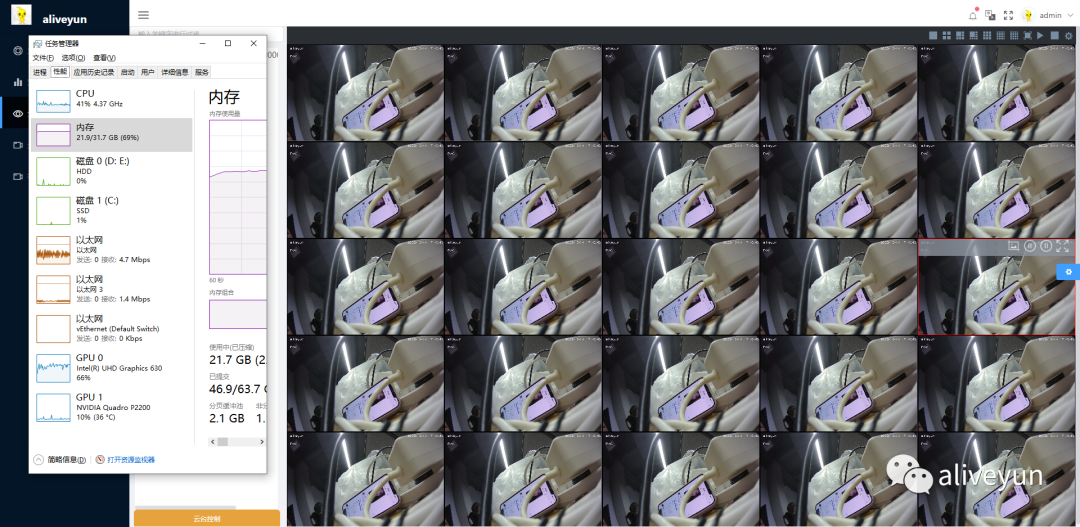
服务端运行程序下载:https://gitee.com/aliveyun/HIMediaServer
作者:Aliveyun(公众号 aliveyun)
参考资料:
[1] github
[2] flv-h265.js、webrtc_H265player、juans
[3] C/C++面向WebAssembly编程
版权声明:本文内容转自互联网,本文观点仅代表作者本人。本站仅提供信息存储空间服务,所有权归原作者所有。如发现本站有涉嫌抄袭侵权/违法违规的内容, 请发送邮件至1393616908@qq.com 举报,一经查实,本站将立刻删除。