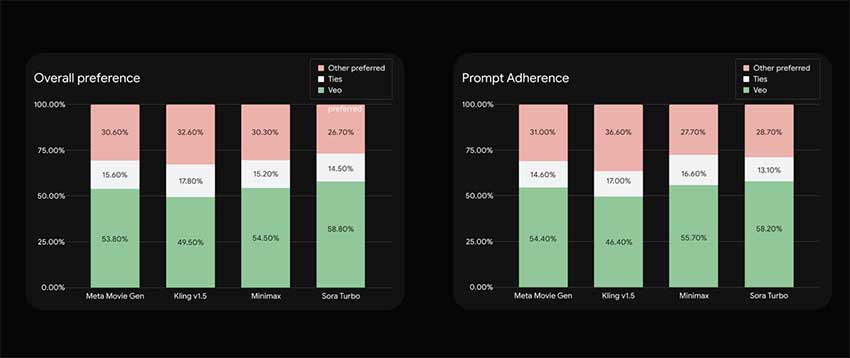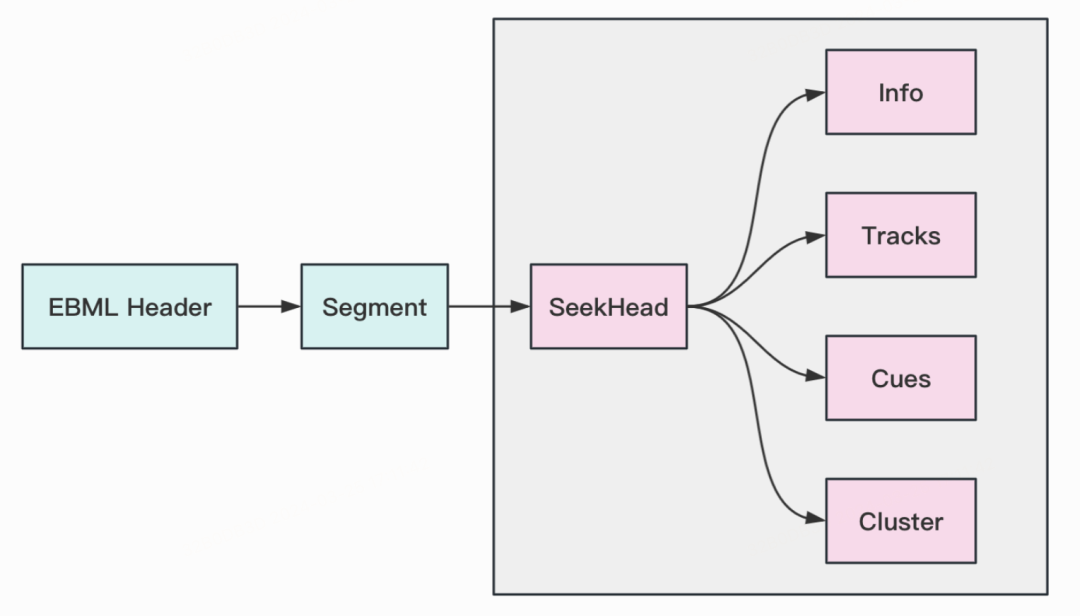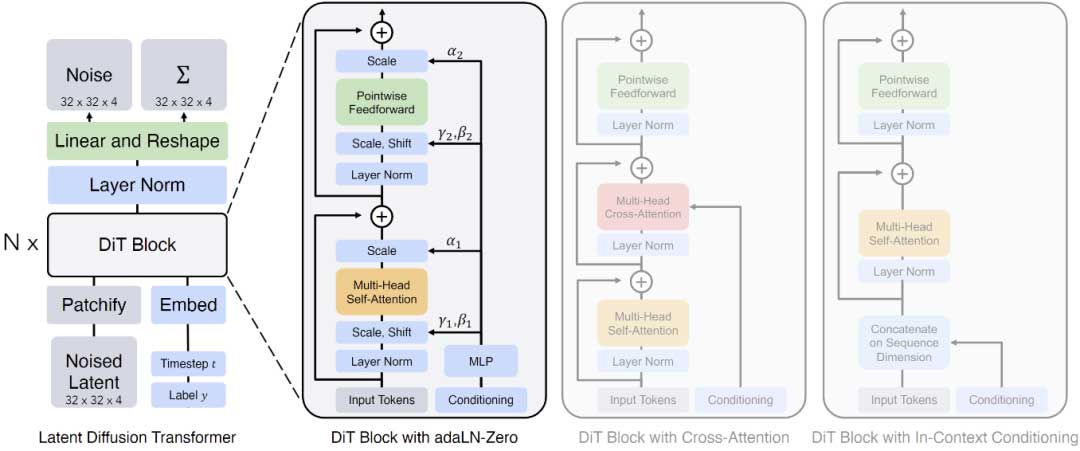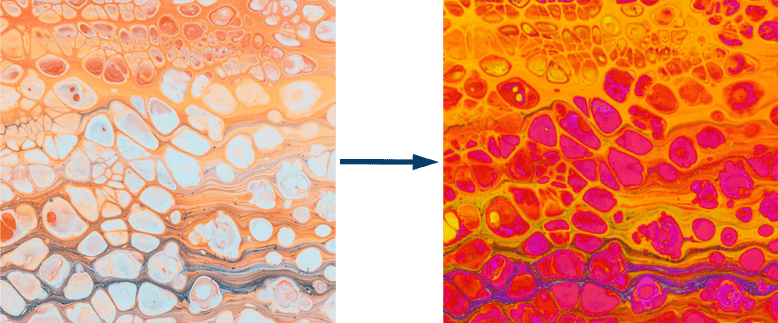本文主要测试在 FFmpeg 命令中使用 silenceremove filter 进行音频静音的修剪。
参数说明
1、start_x 参数
| 参数名 | 说明 | 取值范围 | 默认值 |
|---|---|---|---|
| start_periods | 设置是否应在音频开头修剪音频。0 表示不应从一开始就修剪静音。当指定一个非 0 值时,它会修剪音频直到找到非静音。通常,当从音频的开头修剪静音时,start_periods 将为 1,但它可以增加到更高的值,以将所有音频修剪到非静音周期的特定计数。 | 0 ~ 9000 | 0 |
| start_duration | 设置停止修剪音频之前必须检测到的非静音时长。通过加大该时长,可以将突发的噪音视为静音并进行修剪。(注意,一般使该值保持为 0,否则会有副作用。) | 0 ~ INT32_MAX(注意:传参可用多种格式) | 0 |
| start_threshold | 设置应将哪些样本值视为静音。对于数字音频,值 0 可能没问题,但对于从模拟信号录制的音频,可能希望增加该值以考虑背景噪音。可以以 dB 为单位指定(“dB”附加到值后面)或幅度比(amplitude ratio, 比如 0.001 实际上等价于 -60dB)。 | 0 ~ DBL_MAX | 0 |
| start_silence | 设置在修剪后保留的最大静音时长。默认值为 0,这等于修剪所有检测为静音的样本。 | 0 ~ INT32_MAX(注意:传参可用多种格式) | 0 |
| start_mode | 指定多声道音频开始处检测静音结束的模式。可以是 any 或 all。默认为 any, 表示对于任一声道被检测到非静音的样本都将导致停止修剪静音。对于 all,则当所有通道都被检测为非静音时,才会导致停止修剪静音。 | any/all | any |
start_periods 决定了其他参数是否有效。
时长(duration)格式见:(ffmpeg-utils)the Time duration section in the ffmpeg-utils(1) manual
2、stop_x 参数
| 参数名 | 说明 | 取值范围 | 默认值 |
|---|---|---|---|
| stop_periods | 设置从音频结尾开始修剪静音的计数。要从文件中间删除静音则指定为负值。负值将值视为正值并且像 start_periods 那样重新开始处理,使其适用于消除音频中间的静音时间段。 | -9000 ~ 9000 | 0 |
| stop_duration | 指定在不再复制(Copy,FFmpeg 内部处理模式分为裁剪(Trim)和复制(Copy)。)音频之前必须存在的静音时长。通过加大该时长,可以在音频中保留所需的静音。(注意,一般使该值保持为 0,否则会有副作用。) | 0 ~ INT32_MAX(注意:传参可用多种格式) | 0 |
| stop_threshold | 类似于 start_threshold,但用于从音频末尾修剪静音。 | 0 ~ DBL_MAX | 0 |
| stop_silence | 类似于 start_silence。 | 0 ~ INT32_MAX(注意:传参可用多种格式) | 0 |
| stop_mode | 指定多声道音频结尾处检测静音结束的模式。可以是 any 或 all。默认为 any, 表示对于任一声道被检测到非静音的样本都将导致停止修剪。对于 all,则当所有通道都被检测为非静音时,才会导致停止修剪。 | any/all | any |
stop_silence 决定了其他参数是否有效。
3、其他参数
| 参数名 | 说明 | 取值范围 | 默认值 |
|---|---|---|---|
| detection | 指定音量的计算方式。rms 表示使用均方根值(RMS)计算, peak 表示使用幅度值(amplitude)计算。 | rms/peak | rms |
| window | 指定使用滑动窗口计算音量的窗口大小。单位为秒。由 detection 决定计算方式。 | 0 ~ 10 | 0.02 |
测试素材准备
使用 Audition 之类的软件录制一段音频。然后将背景噪音用静音替换。
(图1)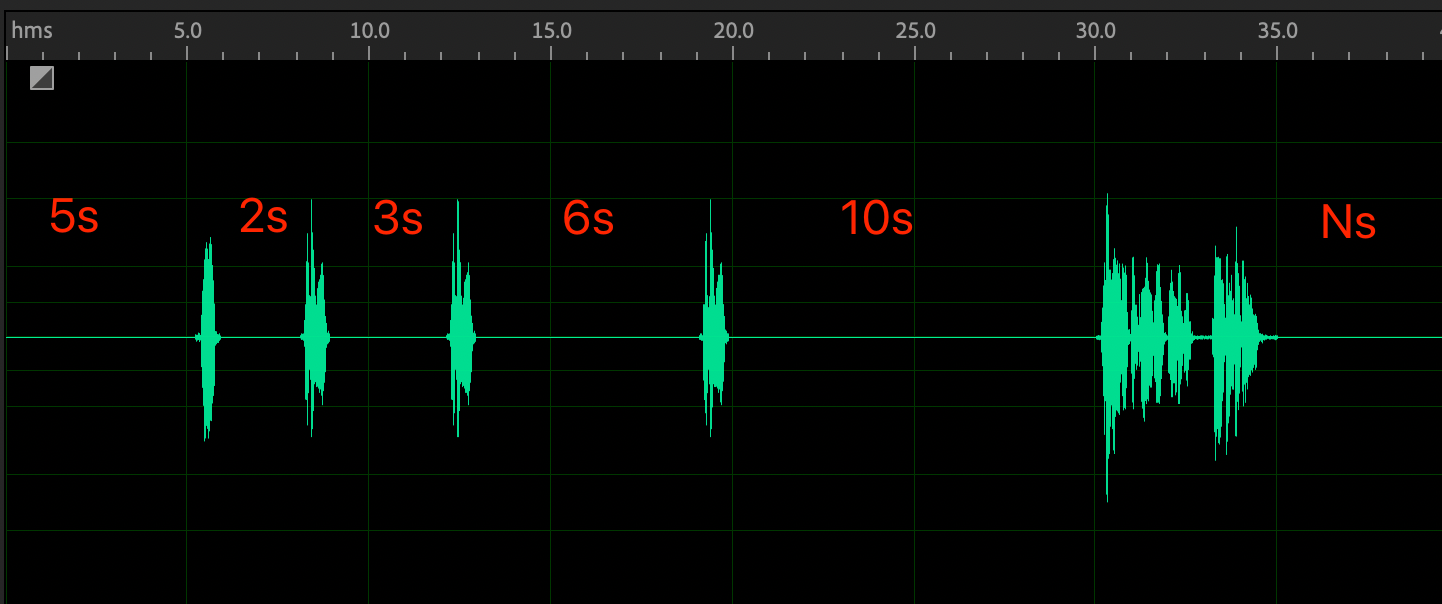
测试
1、移除首部第一个静音段
ffmpeg -hide_banner -loglevel warning -i "Test.wav" -filter_complex "silenceremove=start_periods=1:start_duration=0.2:start_threshold=-50dB:detection=peak" -ar 44100 -ac 2 -b:a 96k "Test-RemoveSilence01_01.ogg" -y参数说明:
- start_periods=1: 移除首部第一个静音段
- start_duration=0.2: 如果遇见超过
0.2秒的非静音数据则停止移除。 - start_threshold=-50dB: 音量不超过
-50dB认为是静音。 - detection=peak: 使用幅度值(amplitude)计算音量。
(图2)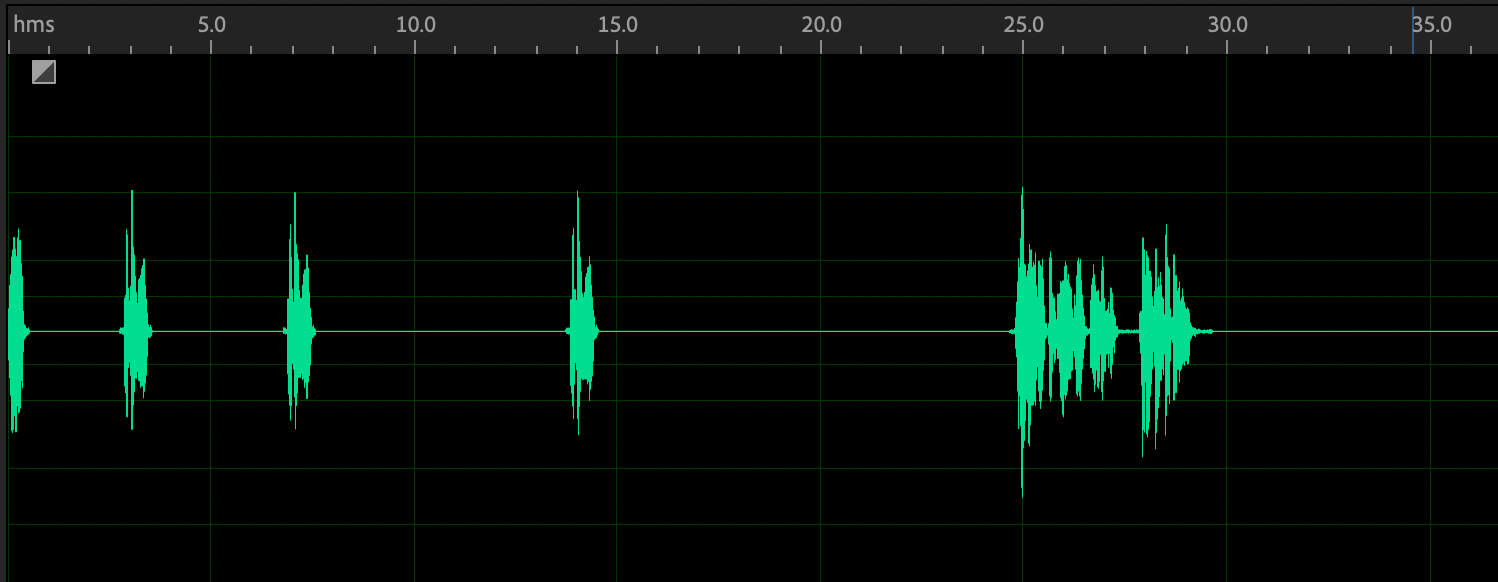
2、移除首部第一个静音段,但保留 0.5s 的静音
ffmpeg -hide_banner -loglevel warning -i "Test.wav" -filter_complex "silenceremove=start_periods=1:start_duration=0:start_threshold=-50dB:start_silence=0.5:detection=peak" -ar 44100 -ac 2 -b:a 96k "Test-RemoveSilence02_01.ogg" -y参数说明:
- start_periods=1: 移除首部第一个静音段
- start_duration=0: 只要遇见静音就立即停止移除。
- start_threshold=-50dB: 音量不超过
-50dB认为是静音。 - start_silence=0.5: 首部保留
0.5秒的静音。 - detection=peak: 使用幅度值(amplitude)计算音量。
(图3)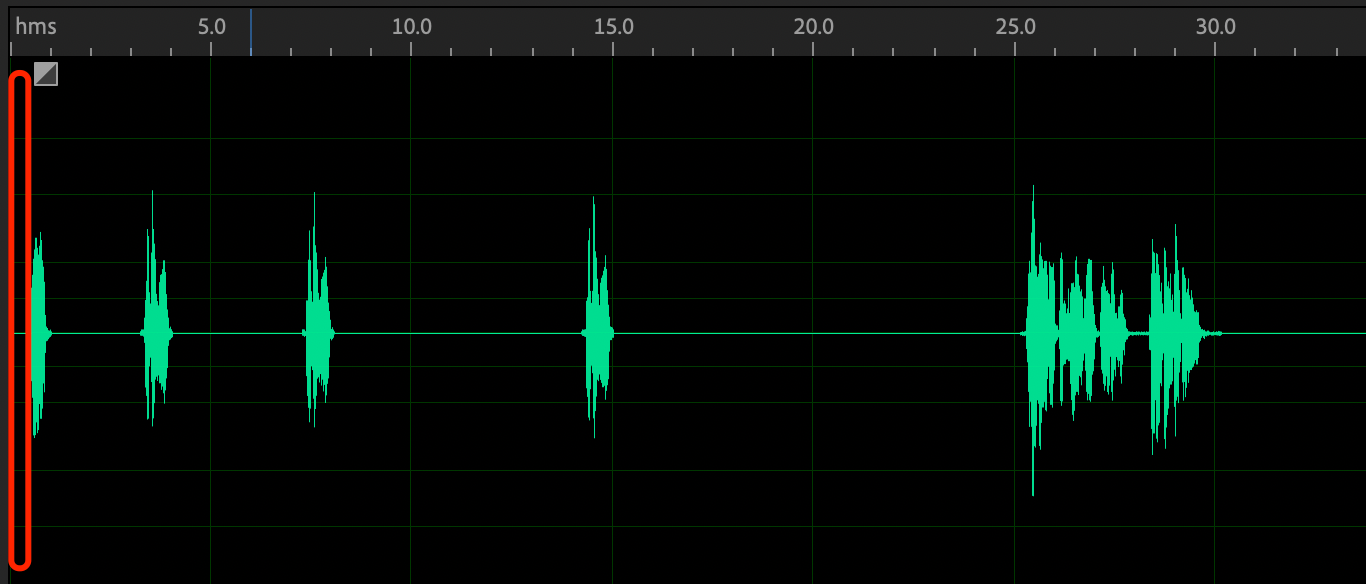
3、移除首部前三个静音段
ffmpeg -hide_banner -loglevel warning -i "Test.wav" -filter_complex "silenceremove=start_periods=3:start_duration=0.38:start_threshold=-50dB:detection=peak" -ar 44100 -ac 2 -b:a 96k "Test-RemoveSilence03_01.ogg" -y参数说明:
- start_periods=3: 移除首部前三个静音段
- start_duration=3.8: 如果遇见超过
0.38秒的非静音数据则停止移除。注意不要设置过小,否则会快速消耗掉start_periods。 - start_threshold=-50dB: 音量不超过
-50dB认为是静音。 - detection=peak: 使用幅度值(amplitude)计算音量。
(图4)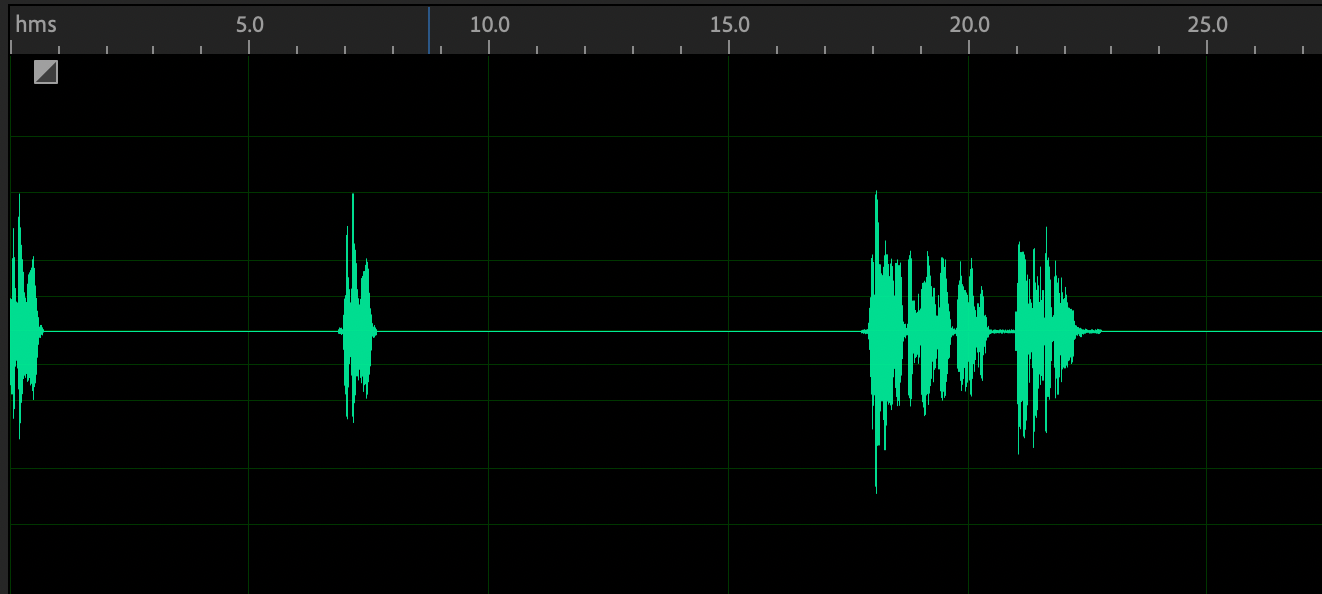
4、移除尾部第一个静音段
直接使用 stop_periods 试验很久尚未成功。采取两次翻转的低效方式。首先翻转并移除首部(也就是翻转之前的尾部)静音,然后再翻转回来。
ffmpeg -hide_banner -loglevel warning -i "Test.wav" -filter_complex "areverse,silenceremove=start_periods=1:start_duration=0:start_threshold=-50dB:detection=peak,areverse" -ar 44100 -ac 2 "Test-RemoveSilence04_01.wav" -y问题:
areverse版生成ogg文件有警告:[libvorbis @ 0x14f025400] Queue input is backward in time。Audition 打开也提示有错。原因暂未知。改为输出wav没问题。
参数说明:
- areverse: 翻转音频。
- 其他: 略。
(图5)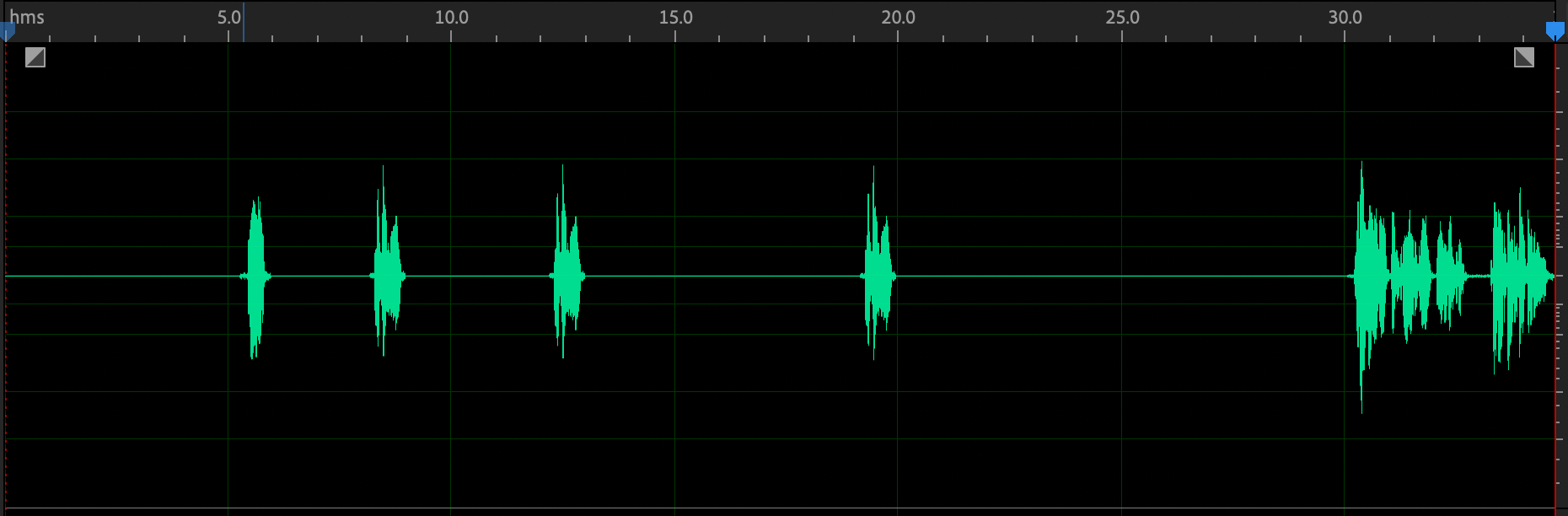
如下代码设置 stop_periods 为 1 不成功,-1 则文件中间的静音也被移除。
ffmpeg -hide_banner -loglevel warning -i "Test.wav" -filter_complex "silenceremove=stop_periods=-1:stop_duration=0:stop_threshold=-50dB:detection=peak" -ar 44100 -ac 2 -b:a 96k "Test-RemoveSilence04_02.ogg" -y5、移除首部第一个和尾部第一个静音段
不使用 stop_periods 的原因同 4。
首先移除首部静音,翻转并再次移除首部(也就是翻转之前的尾部)静音,最后再翻转回来。
ffmpeg -hide_banner -loglevel warning -i "Test.wav" -filter_complex "silenceremove=start_periods=1:start_duration=0:start_threshold=-50dB:detection=peak,areverse,silenceremove=start_periods=1:start_duration=0:start_threshold=-50dB:detection=peak,areverse" -ar 44100 -ac 2 "Test-RemoveSilence05_01.wav" -y问题:
areverse版生成ogg文件有警告:[libvorbis @ 0x14f025400] Queue input is backward in time。Audition 打开也提示有错。原因暂未知。改为输出wav没问题。
参数说明:
- areverse: 翻转音频。
- 其他: 略。
(图6)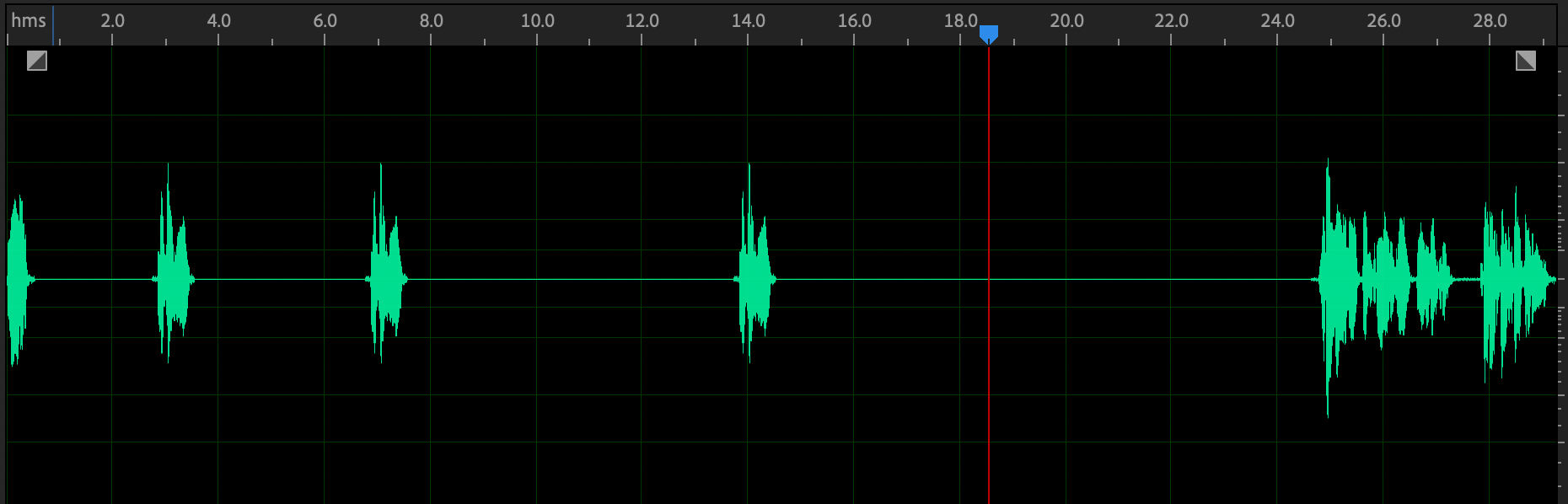
6、移除首尾和中间的静音段(勉强可用的测试)
ffmpeg -hide_banner -loglevel warning -i "Test.wav" -filter_complex "silenceremove=stop_periods=-1:stop_duration=0:stop_threshold=-50dB:detection=peak" -ar 44100 -ac 2 -b:a 96k "Test-RemoveSilence06_01.ogg" -y
参数说明:参数说明:
- stop_periods=-1: 移除首尾和中间的静音段。
- 其他: 略。
(图7)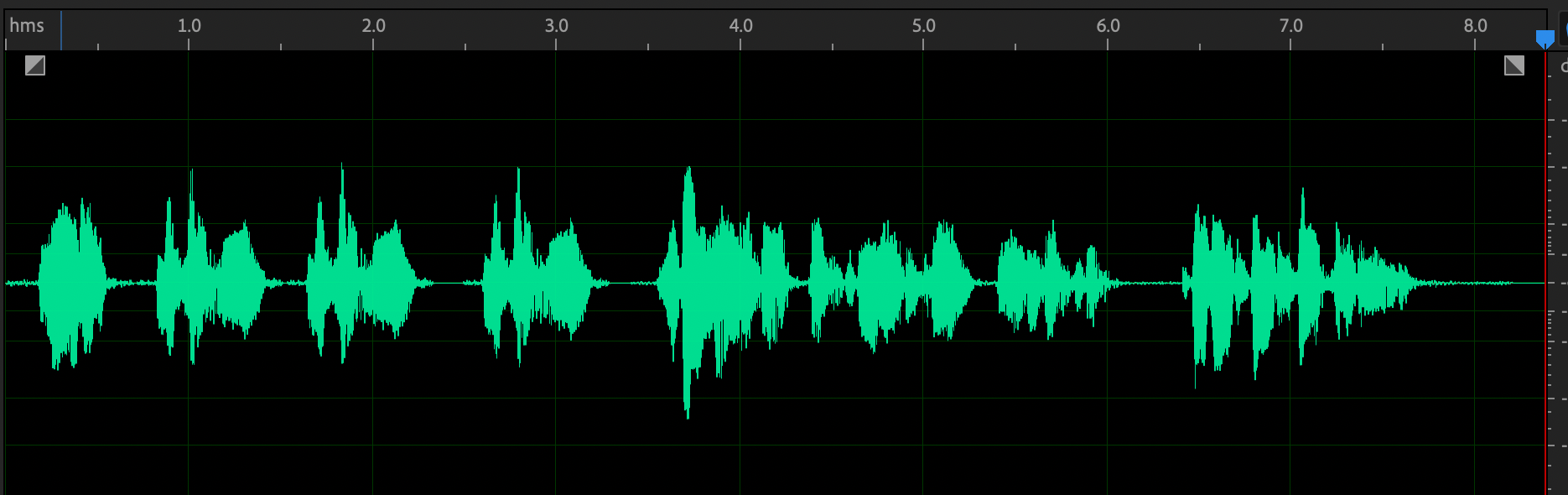
不管是首尾还是中间的移除都不是很干净。改用如下参数:
ffmpeg -hide_banner -loglevel warning -i "Test.wav" -filter_complex "silenceremove=start_periods=1:start_duration=0:start_threshold=-50dB:stop_periods=-1:stop_duration=0:stop_threshold=-50dB:detection=peak" -ar 44100 -ac 2 -b:a 96k "Test-RemoveSilence06_02.ogg" -y(图8)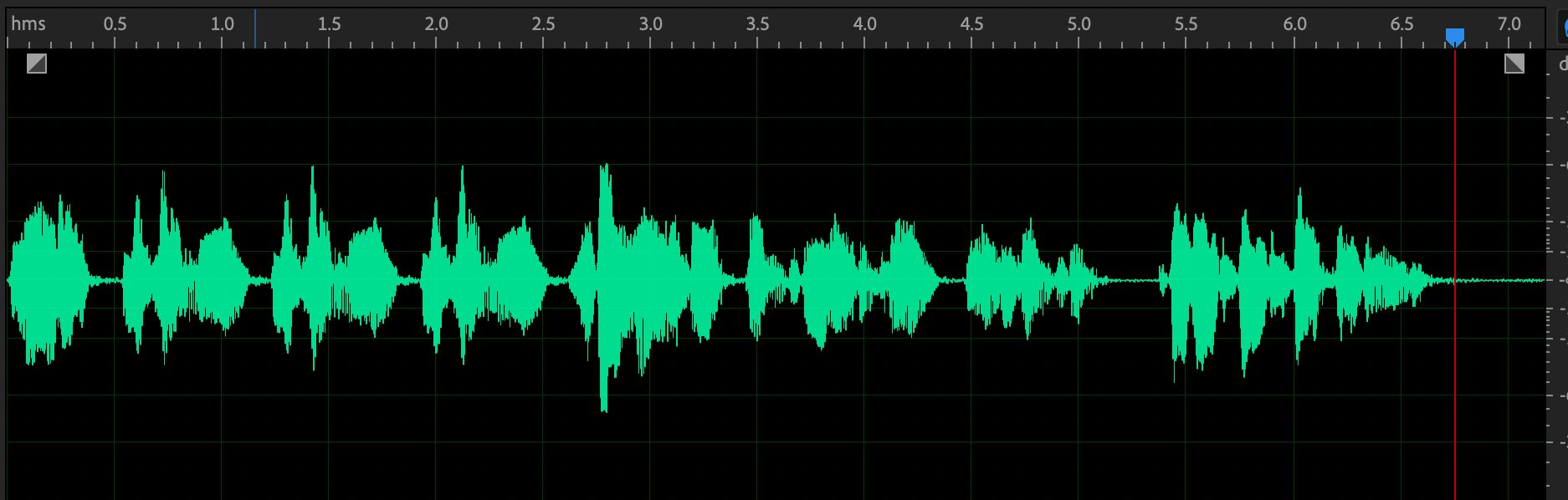
首尾和中间干净了,尾部依然不够干净。改用如下参数:
ffmpeg -hide_banner -loglevel warning -i "Test.wav" -filter_complex "silenceremove=start_periods=1:start_duration=0:start_threshold=-50dB:stop_periods=-1:stop_duration=0:stop_threshold=-50dB:detection=peak,areverse,silenceremove=start_periods=1:start_duration=0:start_threshold=-50dB:detection=peak,areverse" -ar 44100 -ac 2 "Test-RemoveSilence06_03.wav" -y问题:areverse 版生成 ogg 文件有警告:[libvorbis @ 0x14f025400] Queue input is backward in time。Audition 打开也提示有错。原因暂未知。改为输出 wav 没问题。
(图9)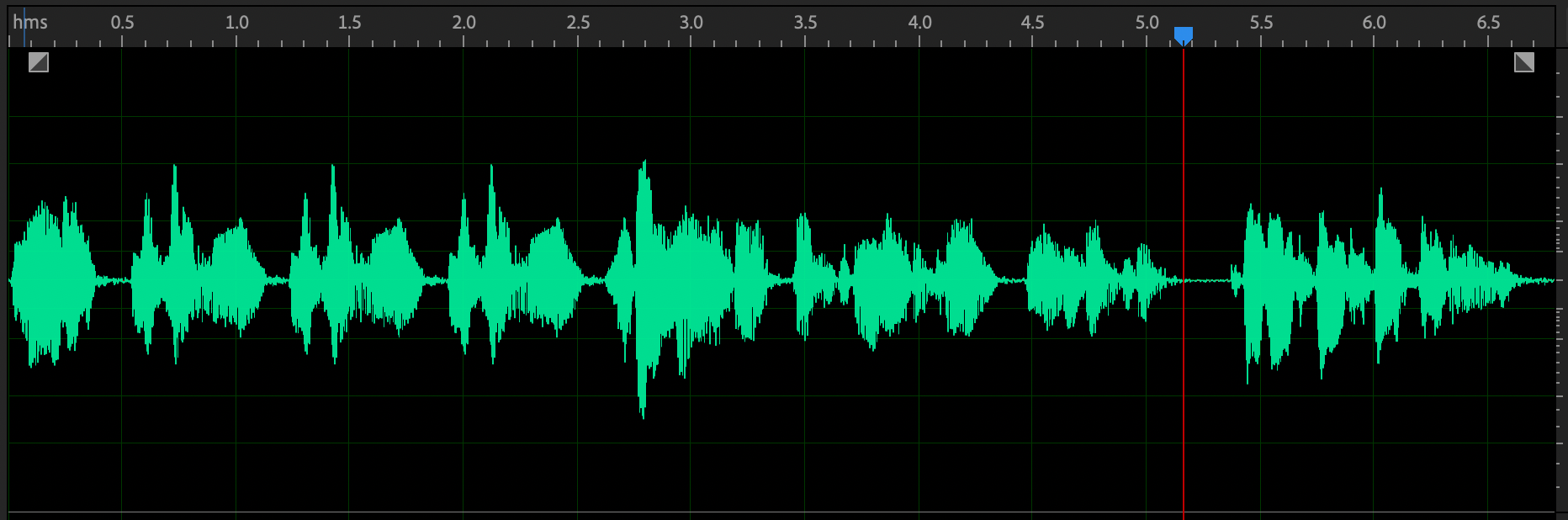
首尾和中间依然干净,但尾部依然还是有一丝丝不干净,不过也勉强能够接受。
7、移除首尾和中间的静音段,并使得首部稍有静音(失败的测试)
如果要在首尾保留 0.5 秒的静音:
ffmpeg -hide_banner -loglevel warning -i "Test.wav" -filter_complex "silenceremove=start_periods=1:start_duration=0:start_threshold=-50dB:start_silence=0.5:stop_periods=-1:stop_duration=0:stop_threshold=-50dB:detection=peak,areverse,silenceremove=start_periods=1:start_duration=0:start_threshold=-50dB:start_silence=0.5:detection=peak,areverse" -ar 44100 -ac 2 "Test-RemoveSilence07_01.wav" -y问题:areverse 版生成 ogg 文件有警告:[libvorbis @ 0x14f025400] Queue input is backward in time。Audition 打开也提示有错。原因暂未知。改为输出 wav 没问题。
(图10)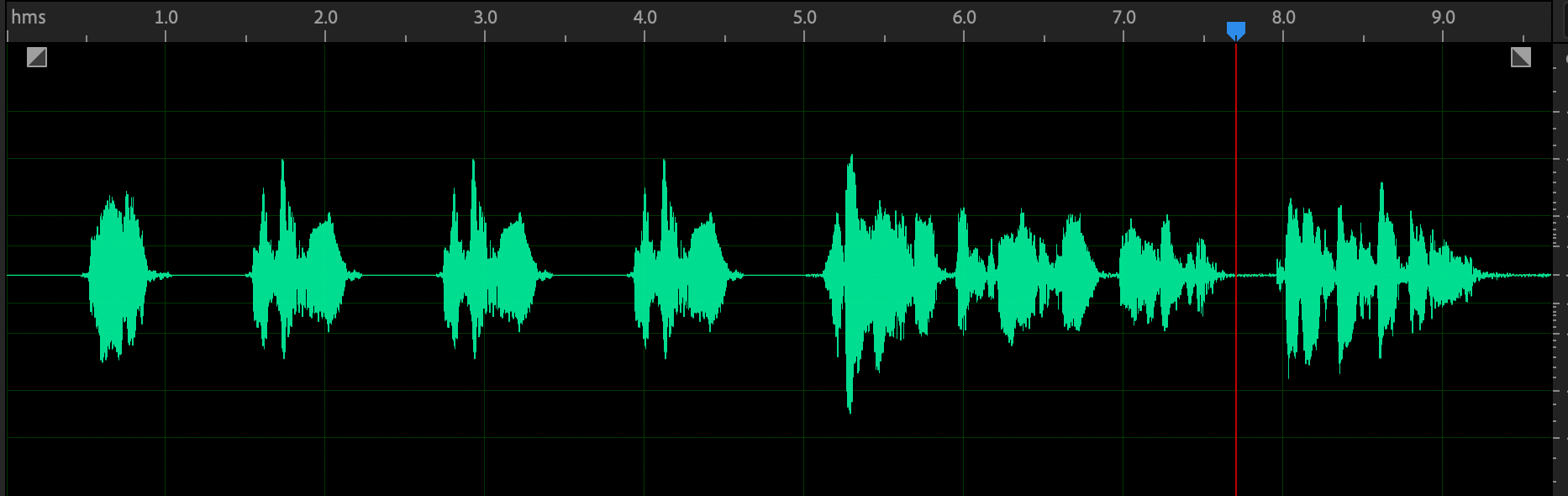
除了首部,中间也多了0.5 秒的静音,并且结尾处并不是很完美。
8、移除首尾和中间的静音段,并使得中间适当保留静音且首部稍有静音
中间的静音超过 1.5 秒则移除并且保留 1.5 秒;头部保留 0.5 秒静音;尾部不保留静音。第一次使用 silenceremove 会在首部保留 1.5 秒,第二次使用 silenceremove 能够将首部静音缩减为 0.5 秒。
ffmpeg -hide_banner -loglevel warning -i "Test.wav" -filter_complex "silenceremove=start_periods=1:start_duration=0:start_threshold=-50dB:start_silence=1.5:stop_periods=-1:stop_duration=0:stop_threshold=-50dB:stop_silence=1.5:detection=peak,silenceremove=start_periods=1:start_duration=0:start_threshold=-50dB:start_silence=0.5:detection=peak" -ar 44100 -ac 2 "Test-RemoveSilence08_01.wav" -ystart_silence 和 stop_silence 都需要设置为 1.5; 如果提供了 start_duration 和 stop_duration 参数则需要设置为 0。
(图11)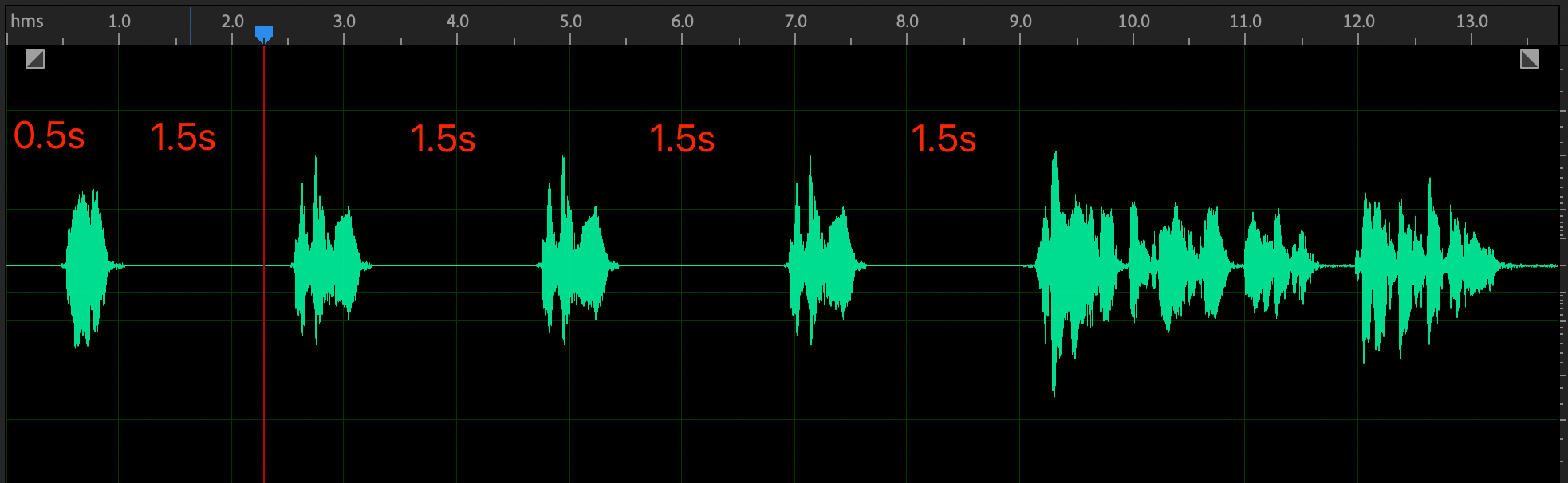
除了尾部稍有不净,基本能达到目的。
该方法不适用于首部保留静音比中间保留静音多的情况,也不适用于尾部稍微保留静音的情况。
参考资料
- FFmpeg filters 官网文档: silenceremove
- Using FFMPEG with silencedetect to remove audio silence
- How do I use ffmpeg to trim silence in a mp3 file?
原文链接:https://blog.tubumu.com/2021/12/07/ffmpeg-command-silenceremove/
版权声明:本文内容转自互联网,本文观点仅代表作者本人。本站仅提供信息存储空间服务,所有权归原作者所有。如发现本站有涉嫌抄袭侵权/违法违规的内容, 请发送邮件至1393616908@qq.com 举报,一经查实,本站将立刻删除。