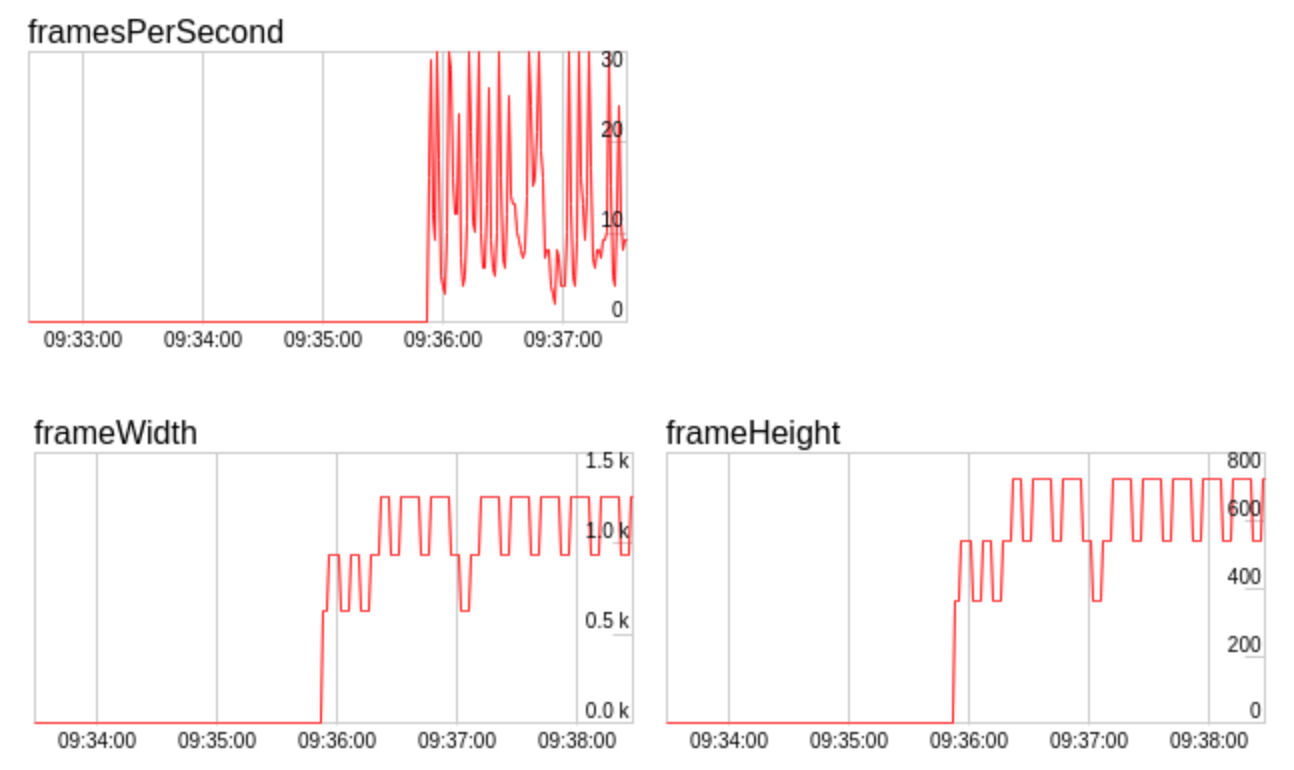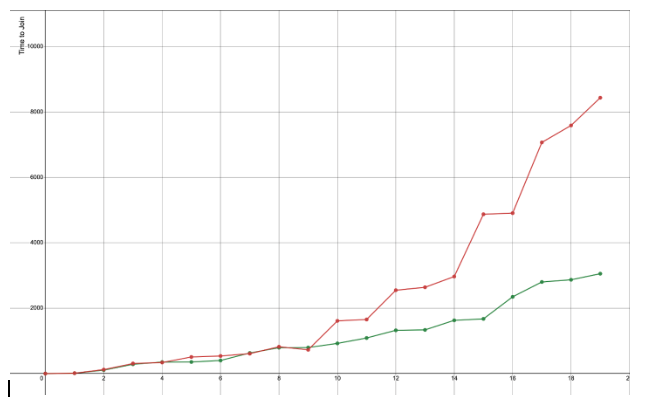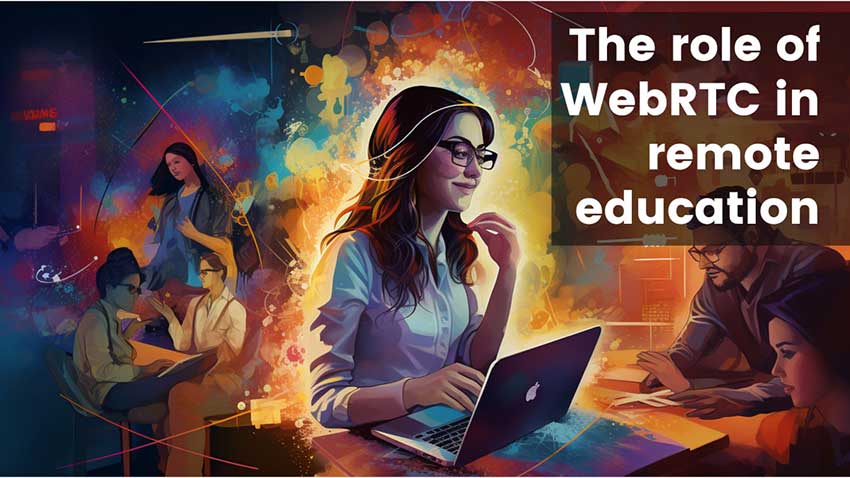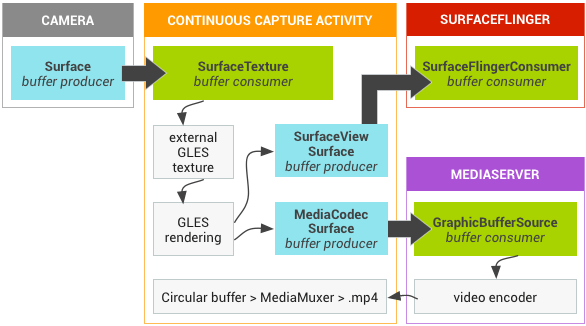WebRTC 允许 Web 浏览器和移动应用程序之间进行实时通信。以下是如何在 React Native 应用程序中使用 WebRTC 和 WebView 的基本指南:
创建一个 react native app:
npx react-native init webrtc_mobile安装重要的依赖项(react native webview、webrtc 和 react native 权限模块):
npm install react-native-webview react-native-webrtc react-native-permissions适用于旧版本的 react native < 0.6.0。手动链接:
npx react-native link react-native-webview
npx react-native link react-native-webrtc将目录更改为 ios 文件夹,然后运行 Pods 安装:
cd ios && pod install 对于 android:
npx react-native run-android对于 Android(在 android/app/src/main/AndroidManifest.xml 中):
<uses-permission android:name="android.permission.CAMERA" />
<uses-permission android:name="android.permission.RECORD_AUDIO" />对于 iOS(在 ios/YourProjectName/Info.plist中):
<key>NSCameraUsageDescription</key>
<string>We need access to your camera for video calls</string>
<key>NSMicrophoneUsageDescription</key>
<string>We need access to your microphone for audio calls</string>现在用以下代码创建一个 webview 页面:
import {WebView} from 'react-native-webview';
import {requestMultiple, PERMISSIONS} from 'react-native-permissions'; <SafeAreaView style={[backgroundStyle, {flex: 1}]}>
<WebView
source={{uri: 'https://your-url'}}
originWhitelist={['*']}
javaScriptEnabled={true}
domStorageEnabled={true}
startInLoadingState={true}
style={{marginTop: 0}}
allowFileAccess={true}
scalesPageToFit={true}
onNavigationStateChange={() => {}}
mediaPlaybackRequiresUserAction={false}
mediaCapturePermissionGrantType="grantIfSameHostElsePrompt"
/>
</SafeAreaView>运行代码后,就可以在 webview 中运行 WebRTC 网站了。
本文来自作者投稿,版权归原作者所有。如需转载,请注明出处:https://www.nxrte.com/jishu/webrtc/41352.html